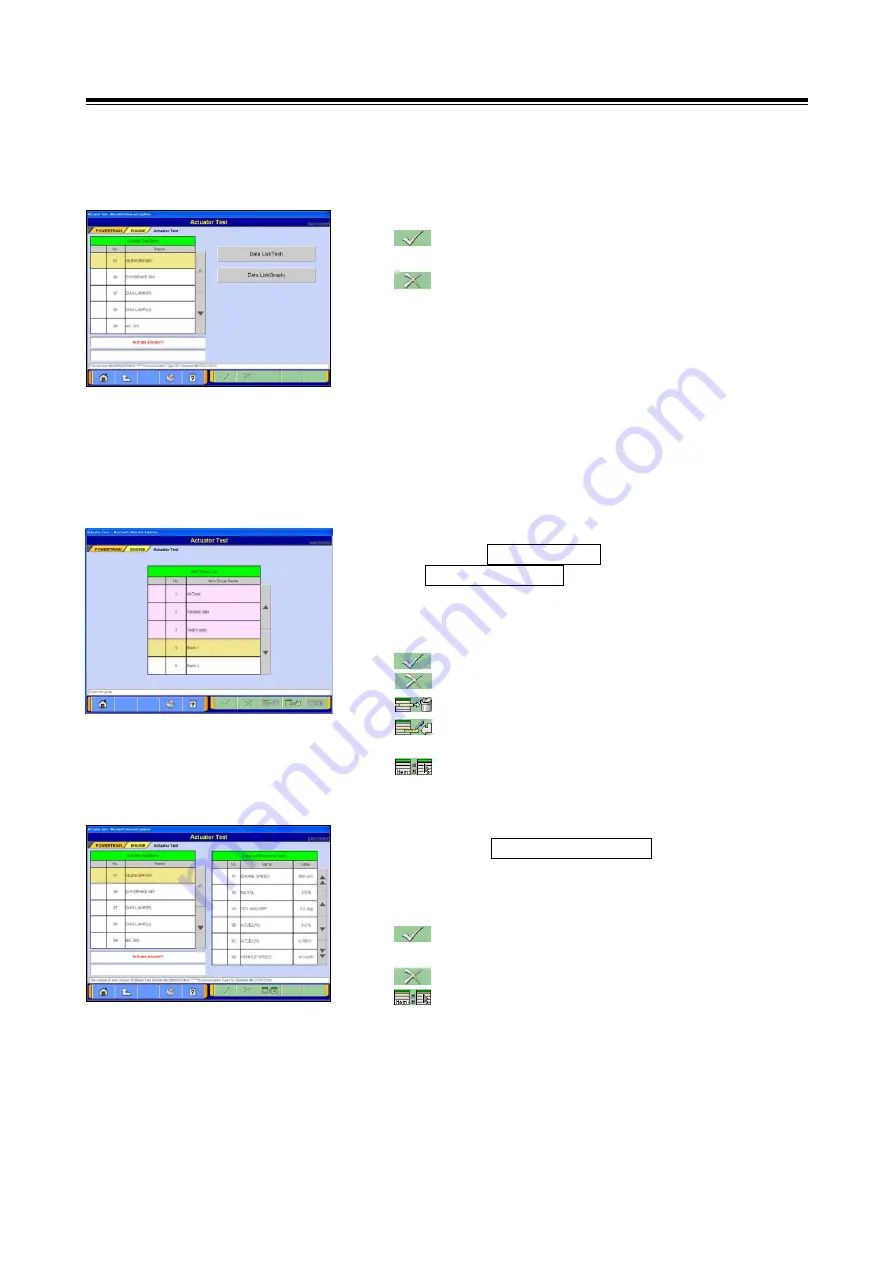
Operating Procedures for the Actuator Test
31
4-3. Operating Procedures for the Actuator Test
4-3-1. Operating Procedures for the Actuator Test
(1) Driving the
Actuator
--- Touch this button to drive the actuator selected
from the Actuator Test Ref.
--- Touch this button to stop the actuator.
<Caution>
As this function forcibly drives or stops the actuator,
always use additional care when performing these
procedures and ensure that all safety measures are
implemented.
In addition, check to ensure that all cabling and
harnesses are connected properly, prior to performing
this operation.
4-3-2. Simultaneously Displaying the Actuator Test and
Data List
(1) Selecting item group
Touching the
Data List (Text)
button
or
the
Data List (Graph)
button on the screen shown in
section 4-3-1.(1) will cause the item group selection screen
to be displayed.
Selected the item group of the Data List to be displayed.
--- OK : go to section (2)/(3)
--- Cancel : go to section 4-3-1.(1)
--- Registered group is cleared.
--- Group registration:
refer to section P.26 [4-2-4.(1) Group registration]
--- Selecting item group to be displayed. :
go to section (5)
(2) Simultaneous Display with Data List (Text View)
Touching the
Data List (Text View)
button on the screen
shown in section 4-3-1.(1) will cause both the Actuator Test
Ref screen and the Data List Text View screen to be
displayed simultaneously.
--- Touch this button to drive the actuator selected
from the Actuator Test Ref.
--- Touch this button to stop the actuator.
--- Touch this button to select the item to be
displayed from the Data List: go to section (4).
<Note>
The order in which Data List items are displayed can be
changed: refer to section 4-3-4.(1).
















































