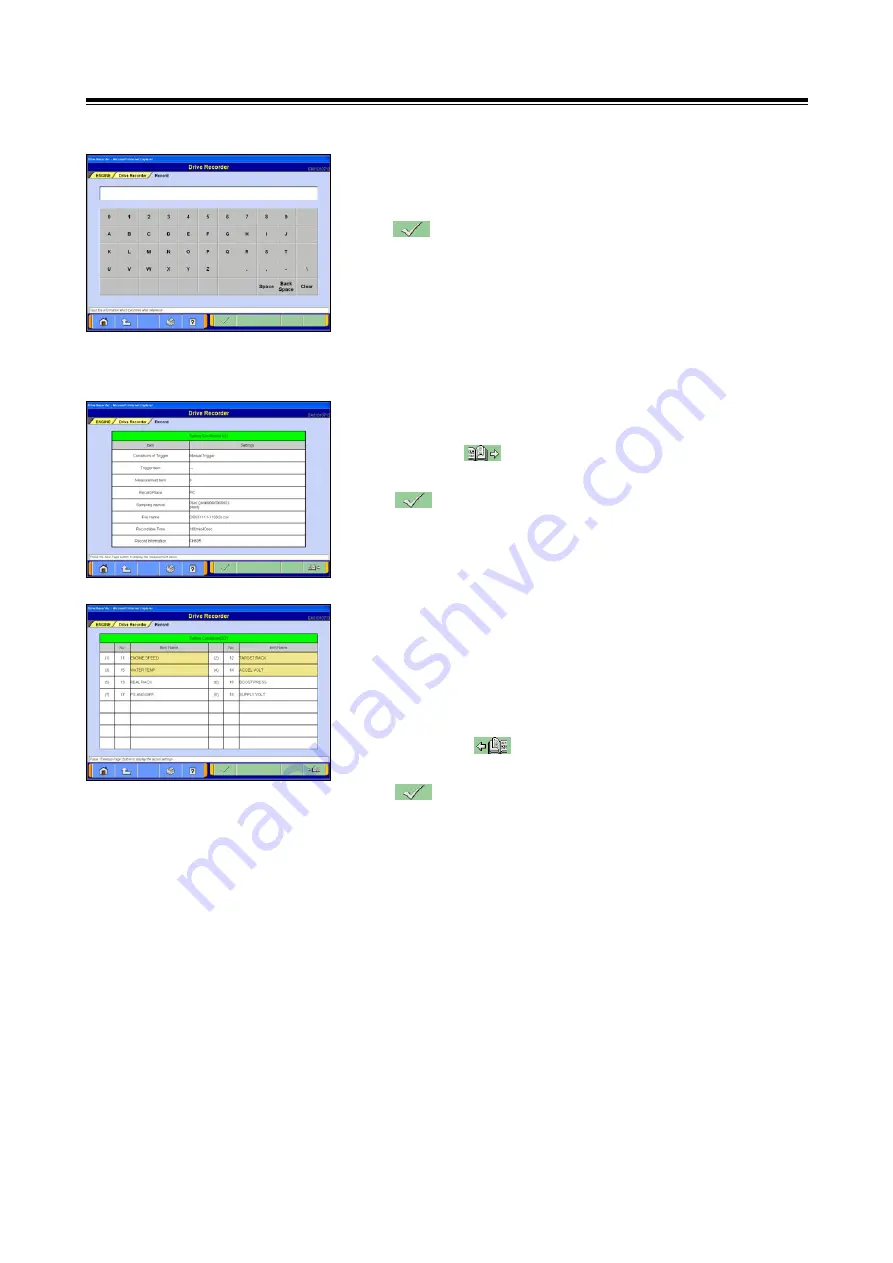
Recording with the Drive Recorder
45
(10) Enter Recording Information
Enter up to 50 characters of recording information (memo),
which can be used as a reference after recording.
--- OK -> go to section (11).
<Note>
•
Reference information, such as vehicle model name and
diagnostic system name, should be entered.
•
As the PC keyboard is connected, the information may be
entered either directly from the PC keyboard or from the
keyboard shown on the screen.
(11) Recording Settings List
Recording settings can be confirmed with this function.
Touch the button to confirm the items to be measured
on the Recording Item list screen. -> go to section (12).
--- OK -> go to sections (13) / (14).
(12) Recording Item List
The row items to be displayed in graph format during the
recording operation will appear with the background
highlighted in yellow, under the [Item Name] column.
(Only when Graph View has been selected as the display
format for the PC Recording Settings operation.)
Touch the button to display the settings for data
recording. -> go to section (11).
--- OK -> go to sections (13) / (14).
















































