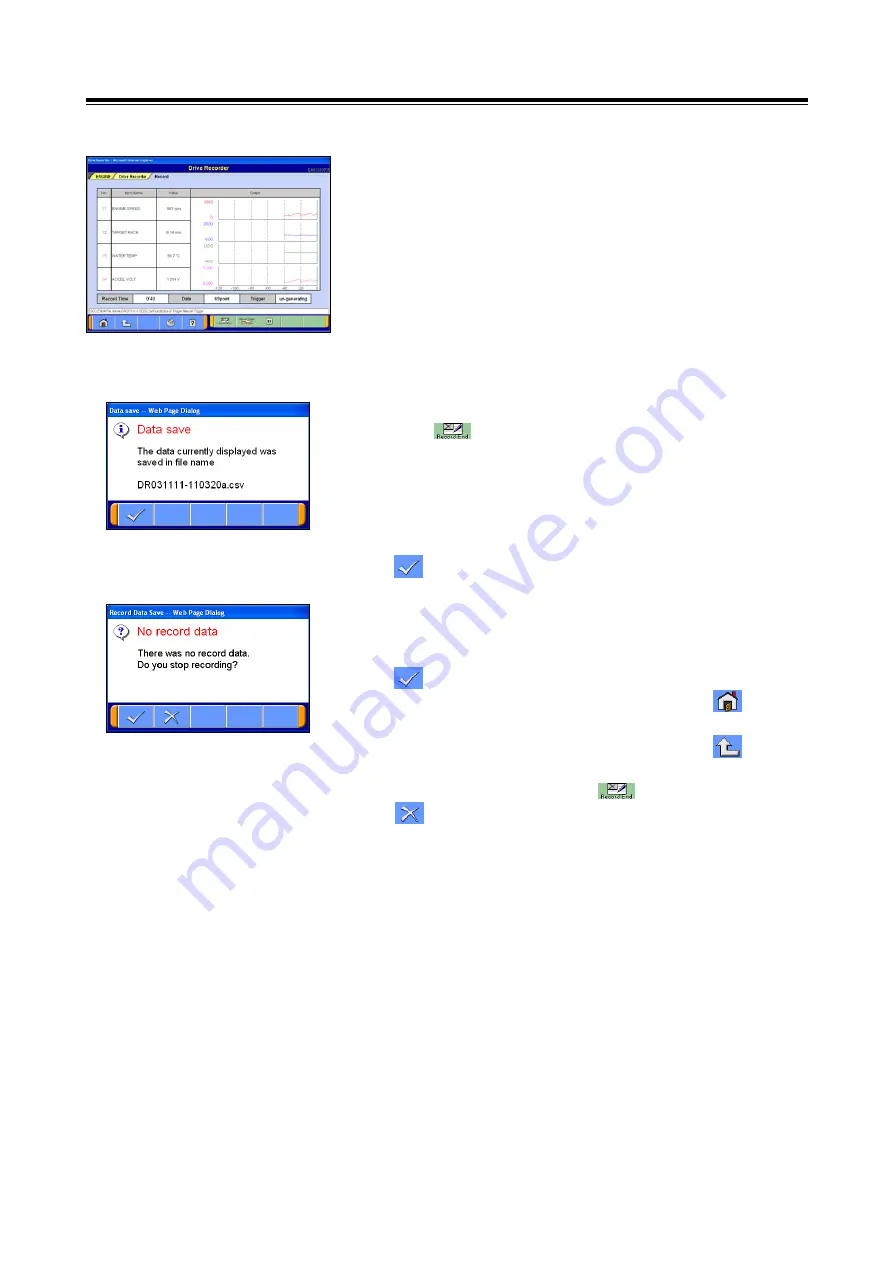
Recording with the Drive Recorder
47
(14) Recording Screen (When Graph View is Selected)
4 items are displayed simultaneously as graphs. Items
that are not displayed on the screen are also recorded.
The buttons available for use with this function are the
same as those used for Text View.
<Note>
The occurrence of triggering is indicated by a solid red line.
If the pause button is touched, a solid black line will be
displayed on the graph.
(15) Save Recorded Data
If the button is touched, in the procedures described
in either section (13) or (14), data will be saved and a
dialogue will appear to confirm the completion of the data
save operation.
Once data has been saved, the display will return to the
Drive Recorder menu screen.
--- OK -> go to section (3).
(16) No Recorded Data
If no recorded data is present, a dialogue will appear to
confirm whether the recording operation should be ended.
--- OK
Go to the fault diagnosis menu (once the button is
selected).
Go to either section (13) or (14) (once the button is
selected).
Go to section (3) (once the button is selected).
--- Touch this button to cancel: return to either section
(13) or (14) and resume the recording operation.
(16) For the procedure used to confirm the data after the
recording operation, refer to "5-2-2.
Regenerating the
Recorded Data.
"
















































