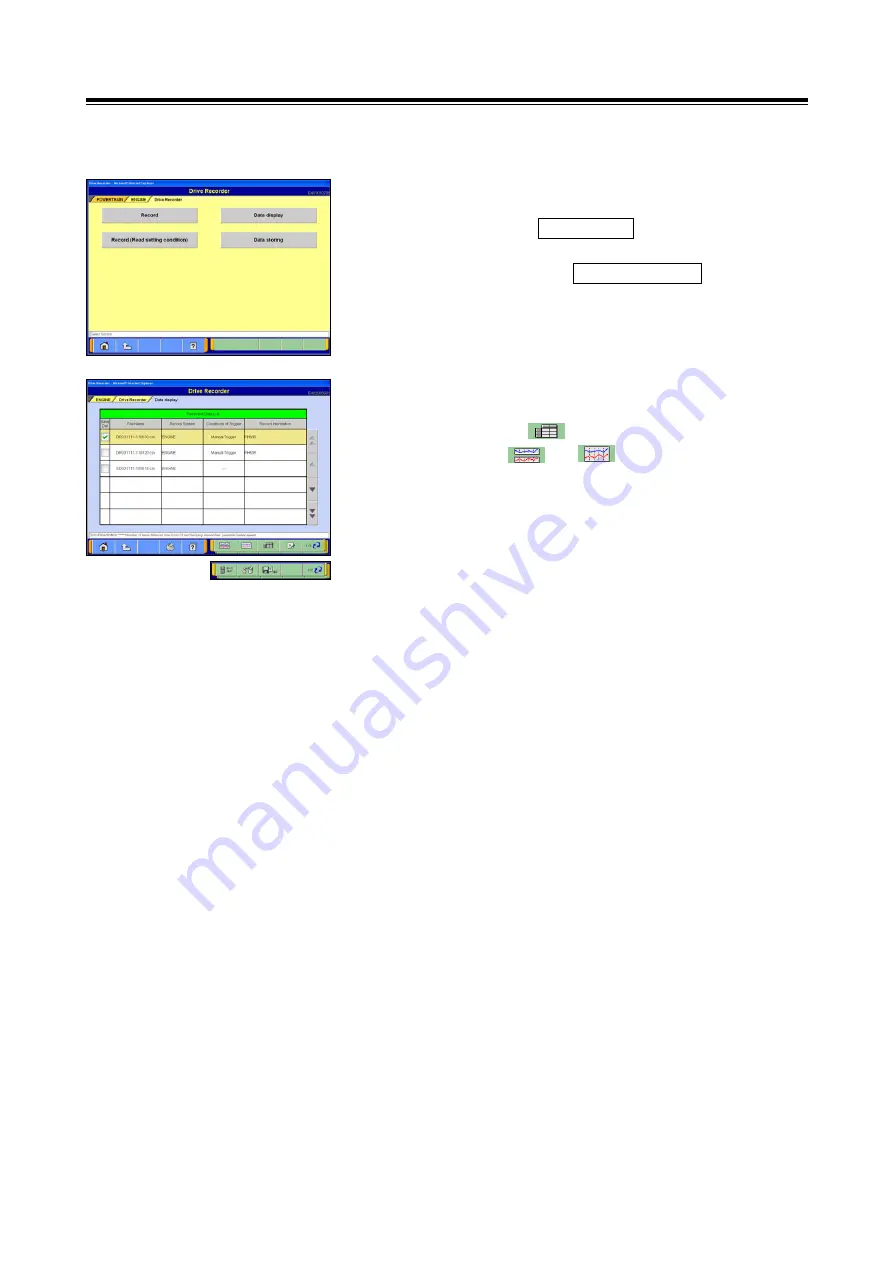
Handling the Recorded Data
52
5-2-2. Regenerating the Recorded Data
(1) Select Drive Recorder Function
To display recorded data after recording using the Drive
Recorder, select the
Data Display
button.
When displaying recorded data by selecting the Drive
Recorder from within the
Special Function
menu, it is not
necessary to connect the V.C.I. to the vehicle.
(2) Regenerated File List
Select the desired data to display from the regenerated file
list, then touch the button to view the text data.
Also, touch the and buttons to view the graph
data.
The background color of the selected file row will change.
<Note>
The name of the file currently displayed is composed of DR
(SD) + date + time. The time at which data was
downloaded into the PC is used as a reference. The most
recent data is displayed first.
DR: files saved via the Drive Recorder.
SD: files saved via the Data List.
(Including the Data List saved via the actuator test.)
(3) For more information about the procedure used to check
regenerated files, please refer to "5-3. Analyzing Recorded
Data."
















































