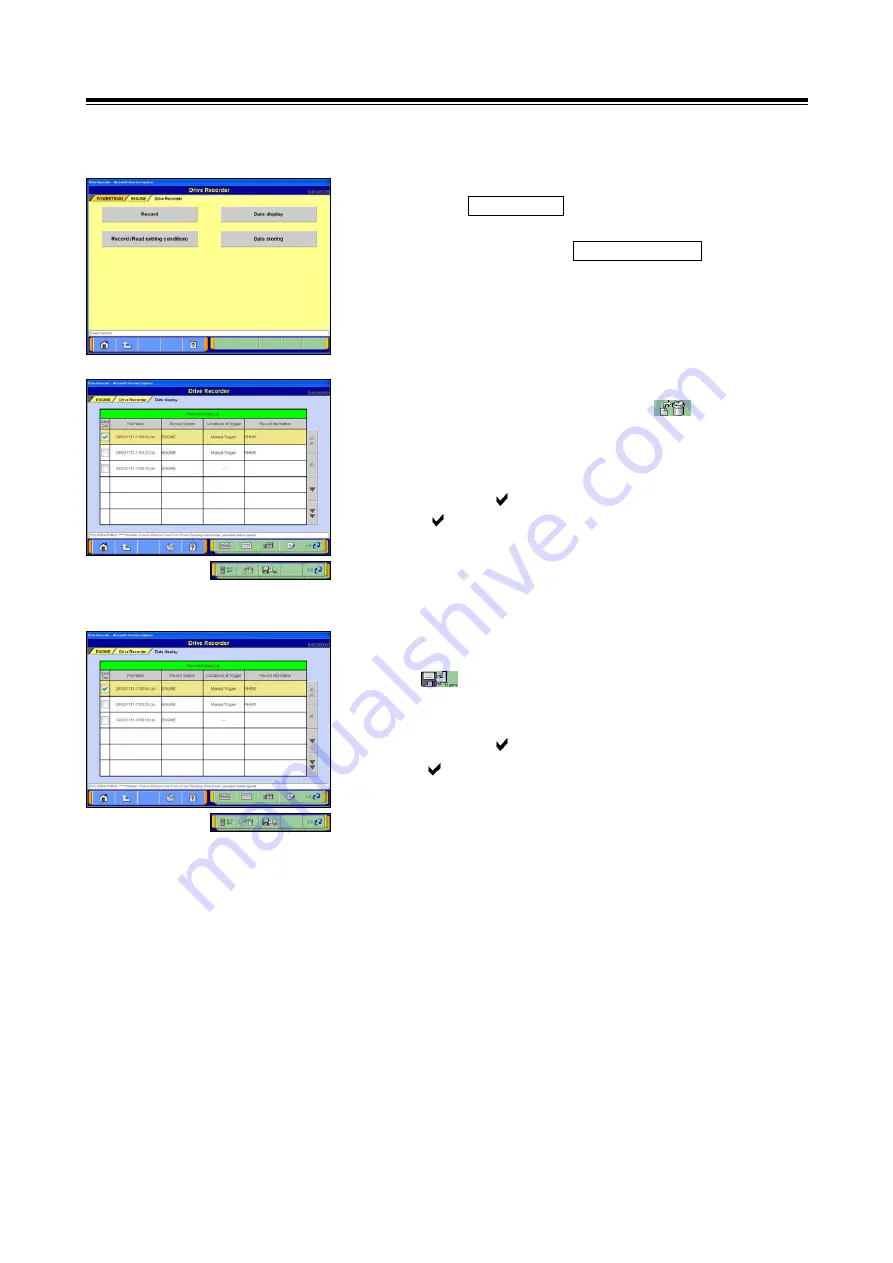
Handling the Recorded Data
53
5-2-3. Deleting / Saving the Recorded Data
(1) Select Drive Recorder Function
Select the
Data Display
button.
When displaying the recorded data by selecting the Drive
Recorder from within the
Special Function
menu, it is not
necessary to connect the V.C.I. to the vehicle.
In order to save the data, insert removable media into the
PC.
(2) Deleting Regenerated Files
Mark the check box, then touch the button to delete
the data. (Multiple files can be marked.)
<Note>
Move the curser onto the check box and click. This action
will cause the mark to appear. (To select)
The mark will disappear if the check box is clicked
again. (To cancel)
A confirmation dialogue will be displayed after the delete
button is touched. Follow the instructions.
(3) Saving Regenerated Data
Mark the check box beside the file to be saved then touch
the button. (Multiple files can be marked.)
<Note>
Move the curser onto the check box and click. This action
will cause the mark to appear. (To select)
The mark will disappear if the check box is clicked again.
(To cancel)
If removable media is not present in the PC, files will not be
saved.
















































