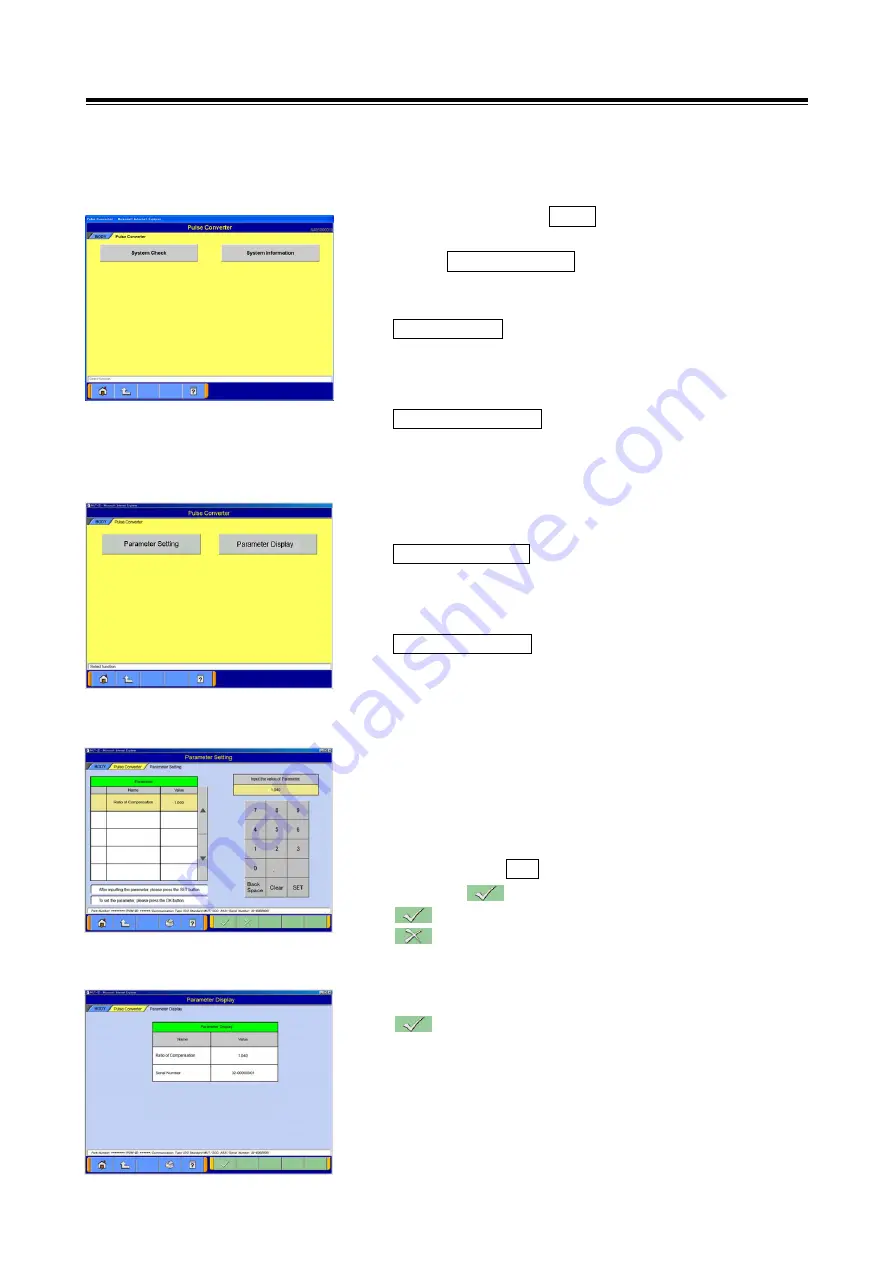
Operating Procedures for Pulse Converter
74
7-4 Operating Procedures for Pulse Converter
7-4-1. Pulse Converter menu
(1) Change the screen to
BODY
by selecting its tab located on
the upper side of the screen.
Select
Pulse Converter
button from the BODY-related
menu.
System Check
Change and display the parameter value of Pulse
Converter.
→
go to section (2)
System Information
Display the system information.
→
go to section 7-4-4.
(2) The function selection screen of Pulse Converter is
displayed.
Parameter Setting
Change the parameter value of Pulse Converter.
→
go to section 7-4-2.
Parameter Display
Display the parameter registered on Pulse Converter.
→
go to section 7-4-3.
7-4-2. Parameter Setting
The parameter value that Pulse Converter recognizes is
displayed.
((*.***) is displayed as the numeric value being out of the
setting ranges.)
Insert the value by the numeric keypad.
As pressing the
SET
button, the value is registered.
Press the button to perform Parameter setting.
--- Performing Parameter setting
--- Cancel: go to section 7-4-1(2).
7-4-3. Parameter Display
The parameter registered on Pulse Converter is displayed.
--- Return to the function selection screen
→
go to section 7-4-1(2).













































