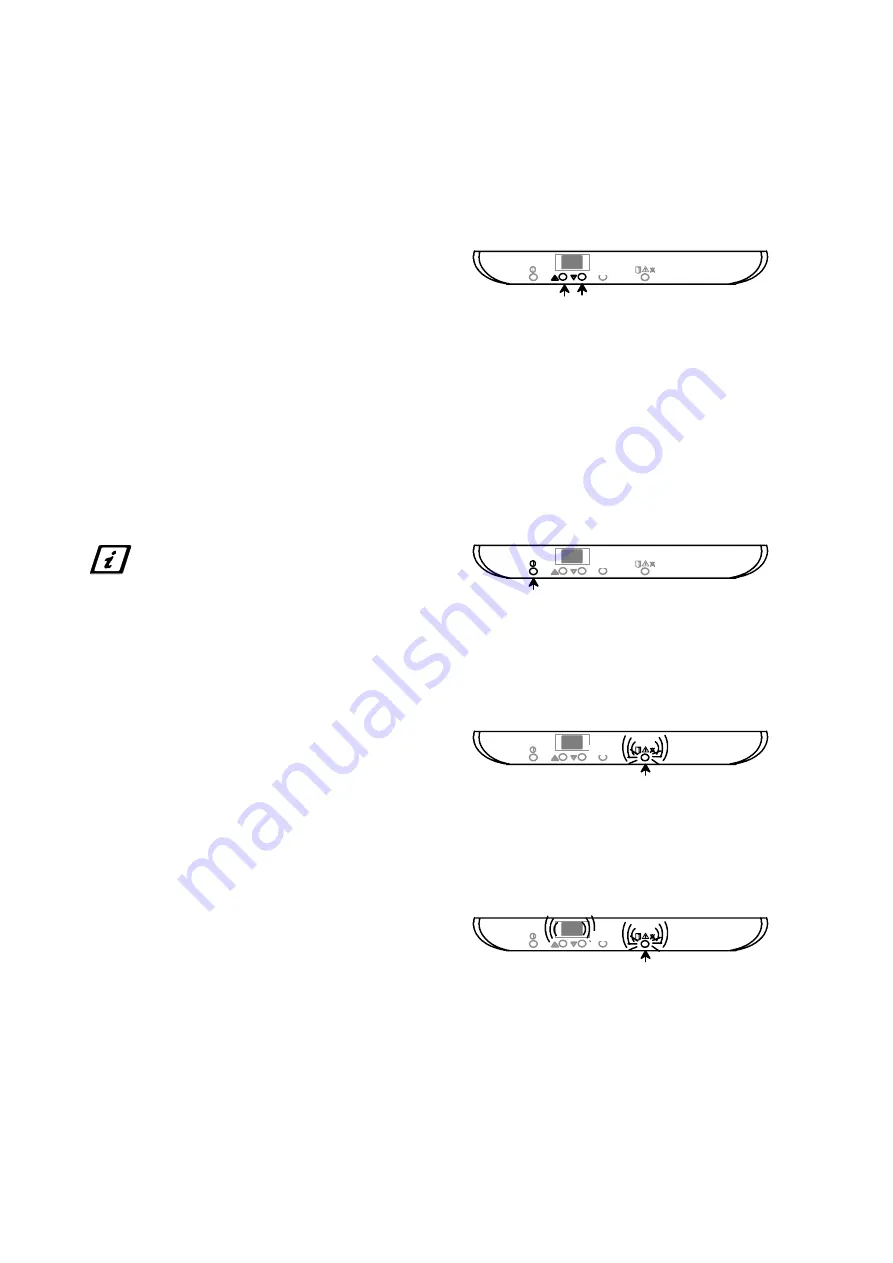
40
Electrolux 818 22 59-03/9
Adjustning the thermometer
display
On delivery, the cabinet's thermometer is set to show
the average temperature during normal operation
conditions. If the cabinet is used during other
operational conditions, for example, in warmer
surroundings, with a lot of food or if the cabinet is
run entirely or partially without accessories the
thermometer display can be adjusted for these
conditions.
When adjusting the thermometer display, the cabinet
should be working and freezing should not be active.
Press the shut down button for the Setting the
temperature "+" and the "-" button simultaneously
and hold them down for about 5 seconds. As
confirmation, the sound will buzz with a short
signal. The thermometer is now set for display of
warmer food products. To return to normal display,
repeat the same process. As confirmation, the buzzer
will give off a loud signal.
Switching off
Switch off the cabinet by pressing the power switch.
Keep the button pressed for approx. 1 second.
Power to the cabinet is completely
interrupted only when the power plug is
disconnected.
Alarms and other features
Door open alarm
If the door remains open for more than about 1,5
minute, the red indicator lamp starts flashing and an
audible alarm sounds.
To switch off the alarm:
Press the alarm shut-off button. As long as the door
remains open, the audible alarm will sound anew at
1-minute intervals. The red indicator lamp goes out
when the door is closed.
Temperature alarm
If the temperature rises above -12°C, the red warning
lamp flashes and an audible alarm sounds. The
temperature display will then start to flash.
To switch off the alarm:
Press the alarm shut-off button to switch off the
audible alarm. The temperature display will stop
flashing.
The red warning lamp goes out when the
temperature inside the freezer again falls below
-11°C.
Find out what caused the alarm. See the chapter
"Something not working".
18
ACTION FREEZE
--
18
ACTION FREEZE
--
18
ACTION FREEZE
--
11
ACTION FREEZE
--
































