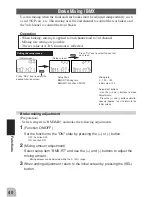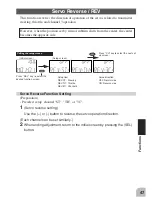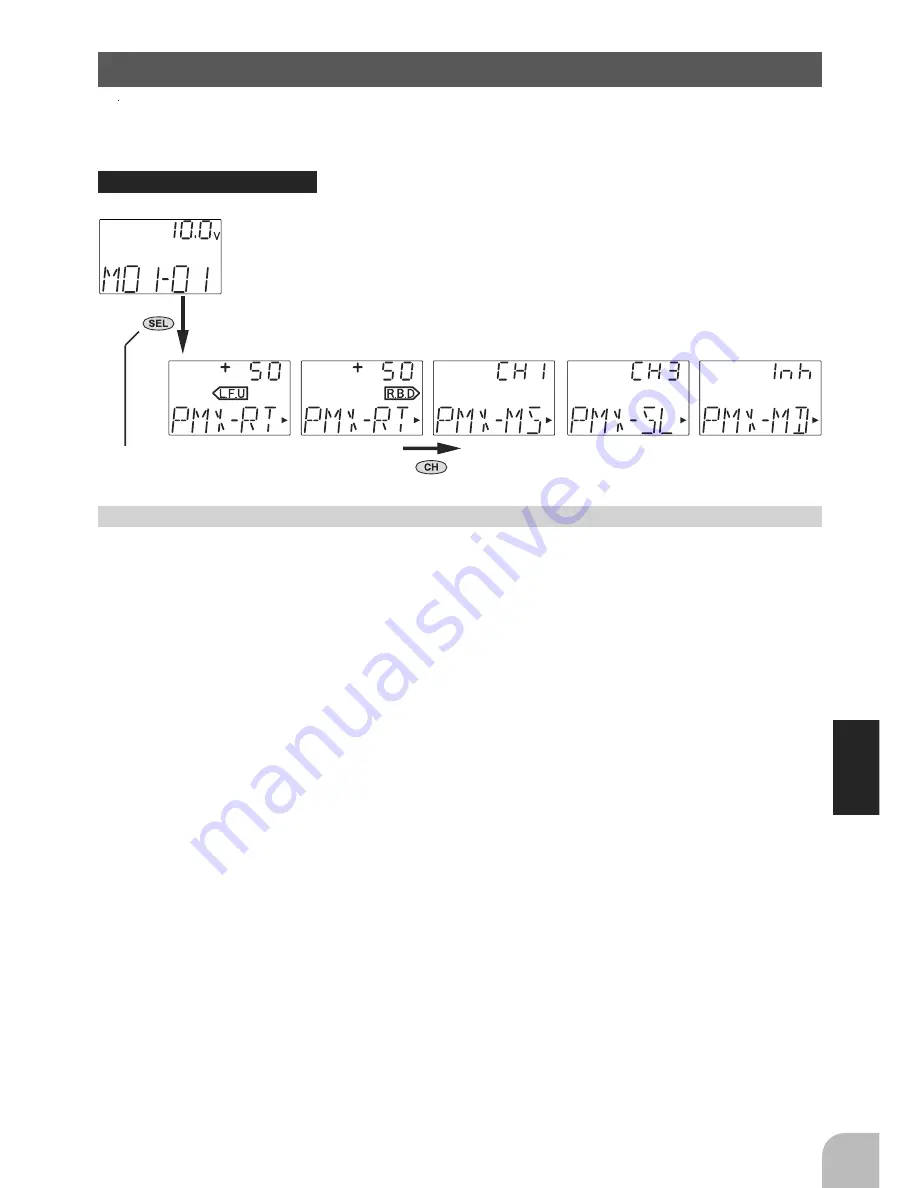
41
Functions
Programmable Mixing / PMX
This function allows you to apply mixing between the steering, throttle, and channel
3 channels.
Program mixing adjustment
(Preparation)
- Use the function select switch function (page 54) to select the switch (as desired.)
- Select setup item "PMX-MD" and make the following adjustments.
1
(Function ON/OFF)
Set the function to the "ON" state by pressing the (+) or (-) button.
"INH": Function OFF, "ON": Function ON, "OFF": Switch OFF
2
(Master channel)
Select setup item "PMX-MS" and select the master channel by pressing
the (+) or (-) button.
3
(Slave channel)
Select setup item "PMX-SL" and select the slave channel by pressing the
(+) or (-) button.
4
(Mixing amount adjustment)---upper item
Select setup item "PMX-RT(L.F.U)" and use the (+) and (-) buttons to ad-
just the mixing amount.
5
(Mixing amount adjustment)---lower item
Select setup item "PMX-RT(R.B.D)" and use the (+) and (-) buttons to ad-
just the mixing amount.
6
When ending adjustment, return to the initial screen by pressing the (SEL)
button.
Setup items
PMX-RT(L.F.U): Mixing rate (Left
side)
PMX-RT(R.B.D.): Mixing rate (Right
side)
PMX-MS: Master channel
PMX-SL: Slave channel
PMX-MD: Function ON/OFF
Mixing amount
-100~+50~+100
Initial value: +50
Adjustment buttons
- Use the (+) and (-) buttons to make
adjustments.
- Press the (+) and (-) buttons simulta-
neously (approx. 1 sec) to return to the
initial screen.
(Initial screen)
Press "SEL" key to select the
desired function screen.
Calling the setup screen
(Setup screen)
Press "CH" key to select the next set-
up screen.