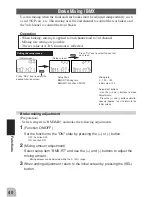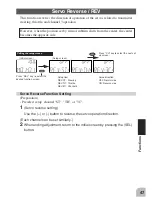43
Functions
Steering Trim, Throttle Trim / TRM
Steering neutral adjustments and throttle neutral adjustments during a run can be made by
moving the trim lever to the left or right (the up or down). This setting is linked to
transmitter digital trim lever DT1 and DT2. When DT1 or DT2 is assigned to another
function, set the trim function with this screen.
When Trim usage is extreme
If it takes most of your trim movement to get a servo to the neutral position, reposition
the servo horn or servo saver on the servo and inspect your linkage installation.
(Initial screen)
Press "SEL" key to select the
desired function screen.
Calling the setup screen
(Setup screen)
Press "CH" key to select the next set-
up screen.
When each digital trim is operated, the
" T R M " s c r e e n i s d i s p l a y e d
automaticaly for about three seconds.
Steering trim
position
Throttle trim
position
Adjustment buttons
- Use the (+) and (-) buttons to make
adjustments.
- Press the (+) and (-) buttons simulta-
neously (approx. 1 sec) to return to
the initial screen.
Trim position
L.F.U 100% ~ 0 ~ R.B.D 100%
Initial value: 0%
Setup Item
TRM-ST: Steering trim posiion
TRM-TH: Throttle trim posiion
Trim adjustment
(Preparation)
- Select the desired setup item and make the following adjustments.
1
(Position adjustment)
Use the (+) and (-) buttons to adjust the trim position.
- This position is linked with the digital trim (DT1 or DT2).
2
When ending adjustment, return to the initial screen by pressing the (SEL)
button.