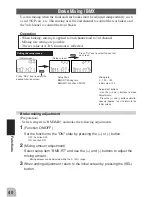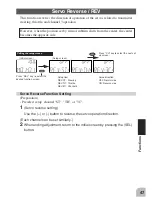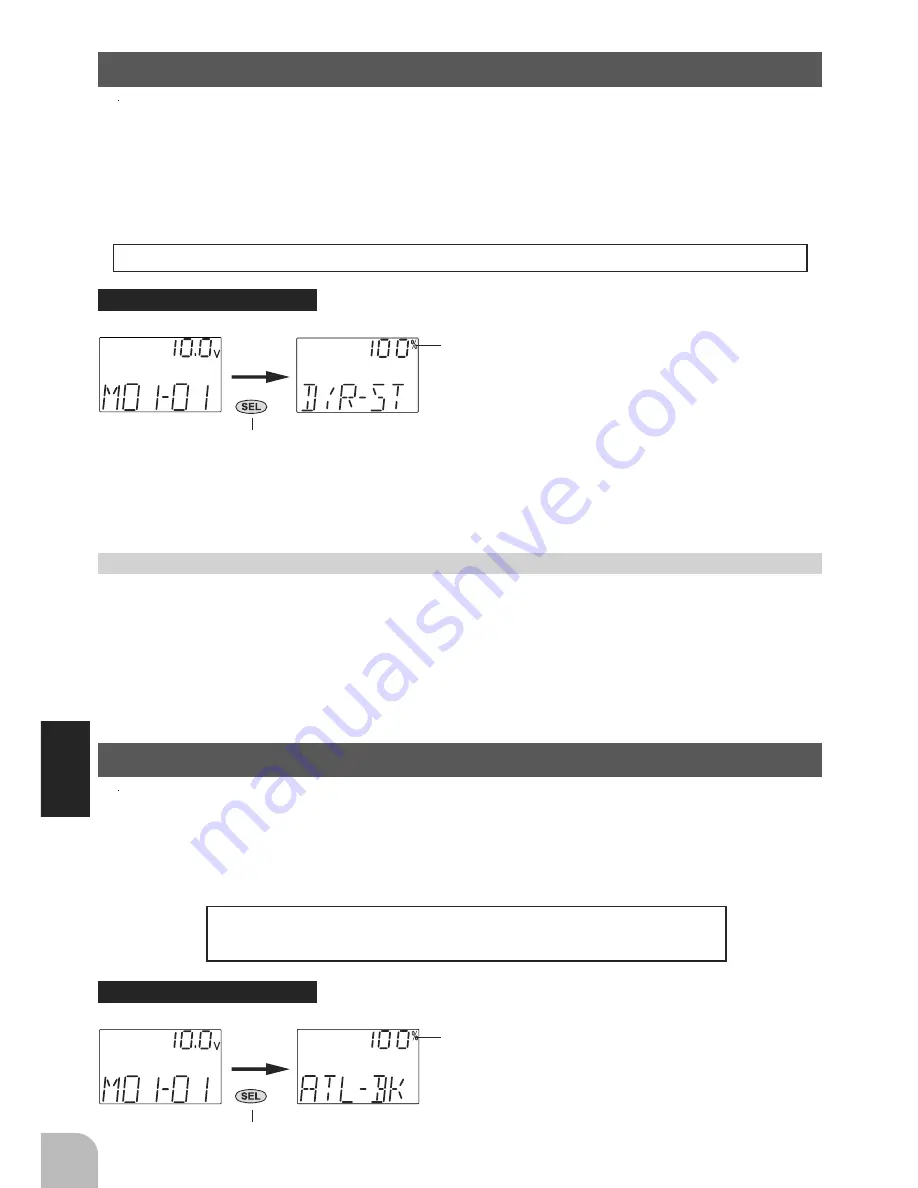
44
Functions
(Initial screen)
Press "SEL" key to select the
desired function screen.
Calling the setup screen
(Setup screen)
When Dual Rate lever is operated, the
" D / R - S T " s c r e e n i s d i s p l a y e d
automaticaly for about three seconds.
Dual Rate value
D/R value
0 ~ 100%
Initial value: 100%
Setup Item
D/R: Steering D/R value
Steering D/R adjustment
1
(D/R value adjustment)
Use the (+) and (-) buttons to adjust the D/R value.
- This position is linked with the digital trim (DT3).
2
When ending adjustment, return to the initial screen by pressing the (SEL)
button.
Steering Dual Rate / D/R-ST
When the steering angle is too small at under steering at corners while running, in-
crease the rate. When the steering angle is too large at over steering, decrease the rate.
The setup here is linked with transmitter digital trim DT3. Adjustments can be made
at this screen even if DT3 is assigned to another function.
Operation
- The steering servo left and right steering angles are adjusted simultaneously.
Adjustment buttons
- Use the (+) and (-) buttons to make
adjustments.
- Press the (+) and (-) buttons simulta-
neously (approx. 1 sec) to return to the
initial screen.
Throttle ATL Function / ATL-BK
This function adjusts the - side when the braking effect is strong and the + side when
the braking effect is weak. This setting is linked to transmitter digital trim DT4.
When DT4 is assigned to another function, set the ATL function with this screen.
Operation
The throttle brake side (when the throttle stick is pulled)
brake amount can be adjusted.
(Initial screen)
Press "SEL" key to select the
desired function screen.
Calling the setup screen
(Setup screen)
When ATL lever is operated, the "ATL-
BK" screen is displayed automaticaly
for about three seconds.
ATL position