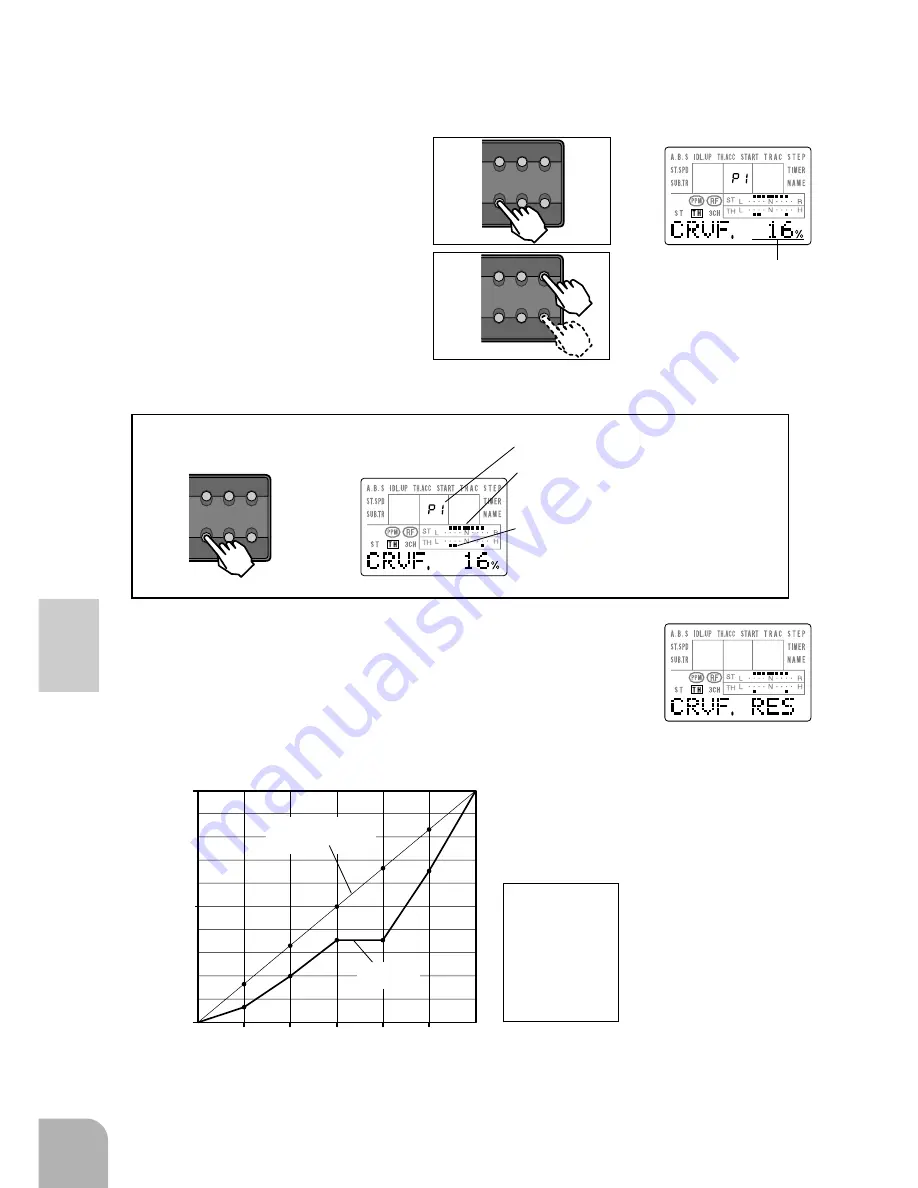
42
Direct Mode Functions
100%
50%
0%
P1
スティックポイント
P2
P3
P4
P5
設
定
値
初期値
(ノーマルカーブ)
設定例
(CRV curve)
The CRV curve can be set for the forward side only. The brake side is set with the
EXP curve.
1) Select the point (P1~P5) of
the trigger you want to set
with the SELECT key.
Setting range; 0~100%
- Return to the initial value by pressing the + and - keys simulta-
neously for about one second.
- When you want to return the entire curve to the initial
value, display RES on the screen by pressing the
SELECT key, then press the + and - keys simulta-
neously.
- Pressing the SELECT key switches to
the points P1 to P5 set-up screens.
Point No. display (P1~P5)
Point position display
The trigger position to which the currently set
point corresponds blinks.
Trigger position display
When the throttle trigger is operated, its po-
sition is displayed. Correspond it with the
point position display above.
Throttle curve
Initial value
(normal curve)
Set value
Trigger point
- The graph form shown on
page 111 is convenient when
setting the throttle curve.
Example
Initial values
P1 : 16%
P2 : 33%
P3 : 50%
P4 : 67%
P5 : 83%
DIRECT
ST.EXP
M.SEL
UP
+
SETUP
RESET
SELECT
DOWN
-
TH.EXP
ATV
CUSTOM
DIRECT
ST.EXP
M.SEL
UP
+
SETUP
RESET
SELECT
DOWN
-
TH.EXP
ATV
CUSTOM
2) Set the value of the selected
point with the + and - keys.
Adjust each point by repeating
steps 1) and 2).
- Neutral point 0% and high point 100% are
fixed and cannot be changed.
DIRECT
ST.EXP
M.SEL
UP
+
SETUP
RESET
SELECT
DOWN
-
TH.EXP
ATV
CUSTOM
Summary of Contents for 3PJ Super
Page 1: ...R ...















































