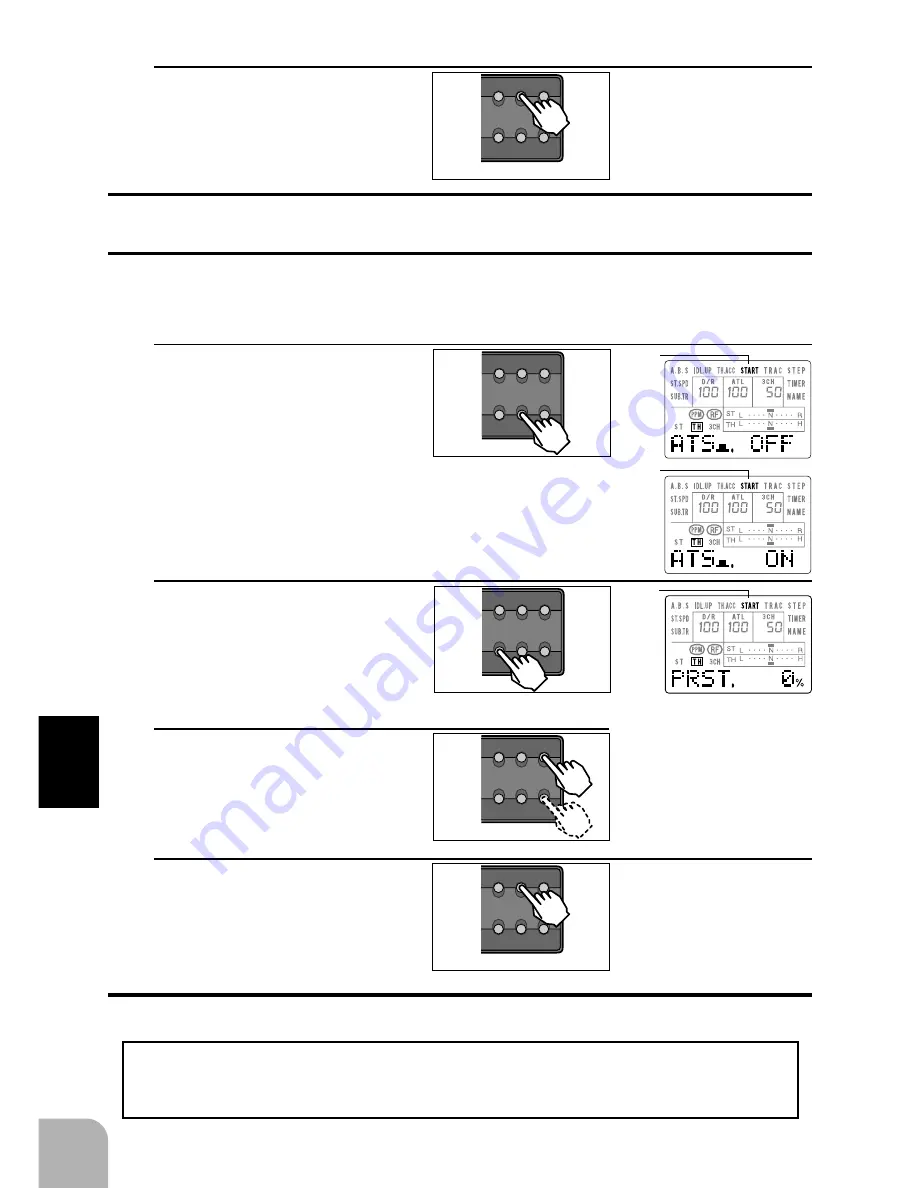
60
SELECT Mode Functions
8. At the end of adjustment.
press the UP key 5 times, or
press the DIRECT key twice.
(The display returns to the ini-
tial screen.)
-5 times
Servo Throw
The throttle servo operating position (preset position) set by this setting is unrelated
to the setting of other functions. Maximum to minimum servo travel can be set. How-
ever, the reverse function setting is enabled.
DIRECT
ST.EXP
M.SEL
UP
+
SETUP
RESET
SELECT
DOWN
-
TH.EXP
ATV
CUSTOM
Setting range: B100~0~F100%
"B": Brake (back) side
"F": Forward side
1. Select throttle preset (THPR) at the push-button
switch (PSH) with the function select switch func-
tion. (Page 89)
Presetting by switch (engine cut, etc.)
2. Press the DOWN key five
times at the initial screen. The
start function setup screen is
called.
When the push-button switch
was pressed, the display
changes from OFF to ON.
3. (Preset position setting)
Press the SELECT key two
times. The display switches
to the preset position setup
screen.
4. Set the preset postion with
the + and - keys.
5. At the end of adjustment,
press the UP key five times,
or press the DIRECT key two
times. (Return to the initial
screen)
DIRECT
ST.EXP
M.SEL
UP
+
SETUP
RESET
SELECT
DOWN
-
TH.EXP
ATV
CUSTOM
-5 times
DIRECT
ST.EXP
M.SEL
UP
+
SETUP
RESET
SELECT
DOWN
-
TH.EXP
ATV
CUSTOM
-2 times
DIRECT
ST.EXP
M.SEL
UP
+
SETUP
RESET
SELECT
DOWN
-
TH.EXP
ATV
CUSTOM
DIRECT
ST.EXP
M.SEL
UP
+
SETUP
RESET
SELECT
DOWN
-
TH.EXP
ATV
CUSTOM
-5 times
- Return to the initial value (0%) by
pressing the + and - keys simulta-
neously for about one second.
Blink
Blink
Blink
Summary of Contents for 3PJ Super
Page 1: ...R ...
















































