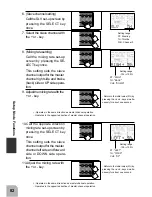73
SELECT Mode Functions
Lap Time Recall Operation
1. Call the timer screen by
pressing the DOWN key
twice at the initial screen.
- 2 times
2. (Lap recall screen call)
Call the recall screen by
pressing the SELECT key
four times.
- 4 times
3. (Lap time recall)
Recall the lap times and total
time with the + and - keys.
4. (Lap time reset)
Press the + and - keys simul-
taneously for about one sec-
ond. The lap time currently re-
called is reset.
5. (Lap time all reset)
Press the SELECT key while
pressing the + and - keys si-
multaneously. All the lap
times are reset.
6. At the end of adjustment.
press the UP key twice, or
press the DIRECT key twice.
(The display returns to the ini-
tial screen.)
- 2 times
Blink
Blink
DIRECT
ST.EXP
M.SEL
UP
+
SETUP
RESET
SELECT
DOWN
-
TH.EXP
ATV
CUSTOM
DIRECT
ST.EXP
M.SEL
UP
+
SETUP
RESET
SELECT
DOWN
-
TH.EXP
ATV
CUSTOM
DIRECT
ST.EXP
M.SEL
UP
+
SETUP
RESET
SELECT
DOWN
-
TH.EXP
ATV
CUSTOM
DIRECT
ST.EXP
M.SEL
UP
+
SETUP
RESET
SELECT
DOWN
-
TH.EXP
ATV
CUSTOM
DIRECT
ST.EXP
M.SEL
UP
+
SETUP
RESET
SELECT
DOWN
-
TH.EXP
ATV
CUSTOM
DIRECT
ST.EXP
M.SEL
UP
+
SETUP
RESET
SELECT
DOWN
-
TH.EXP
ATV
CUSTOM
DIRECT
ST.EXP
M.SEL
UP
+
SETUP
RESET
SELECT
DOWN
-
TH.EXP
ATV
CUSTOM
Summary of Contents for 3PJ Super
Page 1: ...R ...