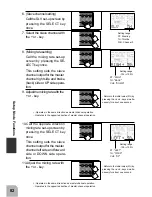74
SELECT Mode Functions
(モデルネーム)
点滅
点滅
Model Name
ABCDEFGHIJKLMNOPQRSTUVWXYZ
abcdefghijklmnopqrstuvwxyz
・ヲ
ァィゥェォャュョッ
ー
アイウエオカキクケコサシスセソタチツテトナニヌネノマミ
ムメモヤユヨラリルレロワン
゛゜千万円□!
#$%&
()*+,ー./
0123456789
:;<=>?
This function allows you to assign a six character name to each model memory. Japa-
nese Katakana and English characters, symbols, and numbers can be used.
1. Call the model name set-up
screen by pressing the
DOWN key once at the initial
screen. (The first column
blinks.)
(Model name)
2. Move the cursor (blinking) to
the column you want to
change using the SELECT
key.
3. Change the character using
the + or - key.
Setting range:
English characters and,Japanese
Katakana, symbols, numbers
Set the model name by repeating steps 2 and 3 above.
4. At the end of adjustment.
press the UP, or press the DI-
RECT key twice. (The display
returns to the initial screen.)
Usable Characters
When the + key is pressed, the characters shown below sequentially appear.
Blink
Blink
DIRECT
ST.EXP
M.SEL
UP
+
SETUP
RESET
SELECT
DOWN
-
TH.EXP
ATV
CUSTOM
DIRECT
ST.EXP
M.SEL
UP
+
SETUP
RESET
SELECT
DOWN
-
TH.EXP
ATV
CUSTOM
DIRECT
ST.EXP
M.SEL
UP
+
SETUP
RESET
SELECT
DOWN
-
TH.EXP
ATV
CUSTOM
DIRECT
ST.EXP
M.SEL
UP
+
SETUP
RESET
SELECT
DOWN
-
TH.EXP
ATV
CUSTOM
Summary of Contents for 3PJ Super
Page 1: ...R ...