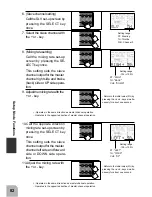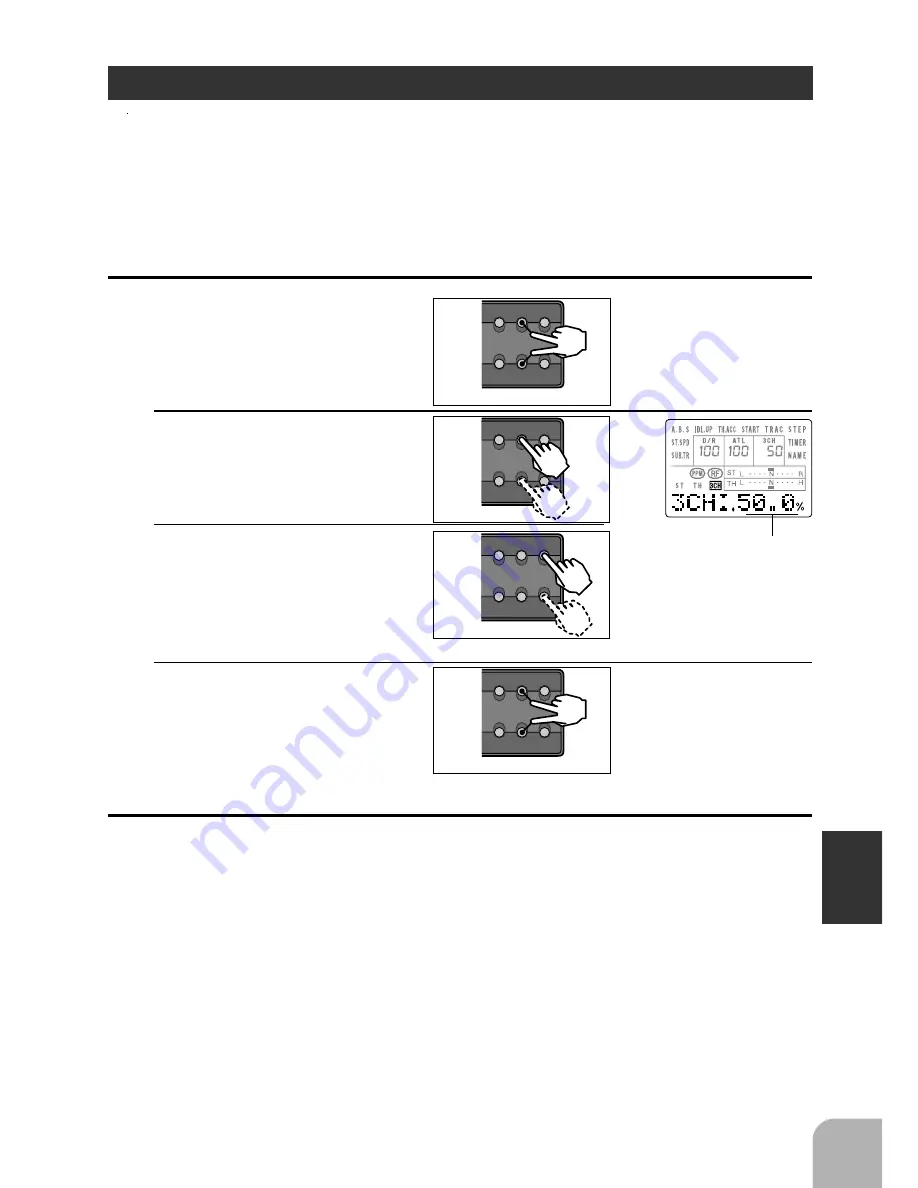
79
Setup Mode Functions
Channel 3 Position
Use this function to set the servo position of the channel 3.
This setting is linked to transmitter KNOB. When KNOB is assigned to another func-
tion, set the channel 3 position with this screen.
1. Call the Set-Up mode screen
by pressing the UP and
DOWN keys simultaneously
at the initial screen.
2. Call the Channel 3 Position
screen by pressing the UP or
DOWN keys in function map
order.
3. Adjust the servo position with
the + or - key.
Setting range: 0~100%
- Return to the initial value (50%)
by pressing the + and - keys si-
multaneously for about one sec-
ond.
4. At the end of adjustment,
press the UP and DOWN
keys simultaneously. Or
press the DIRECT key twice.
(The display returns to the ini-
tial screen.)
DIRECT
ST.EXP
M.SEL
UP
+
SETUP
RESET
SELECT
DOWN
-
TH.EXP
ATV
CUSTOM
DIRECT
ST.EXP
M.SEL
UP
+
SETUP
RESET
SELECT
DOWN
-
TH.EXP
ATV
CUSTOM
DIRECT
ST.EXP
M.SEL
UP
+
SETUP
RESET
SELECT
DOWN
-
TH.EXP
ATV
CUSTOM
DIRECT
ST.EXP
M.SEL
UP
+
SETUP
RESET
SELECT
DOWN
-
TH.EXP
ATV
CUSTOM
Summary of Contents for 3PJ Super
Page 1: ...R ...