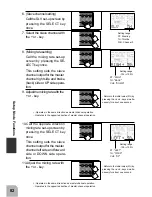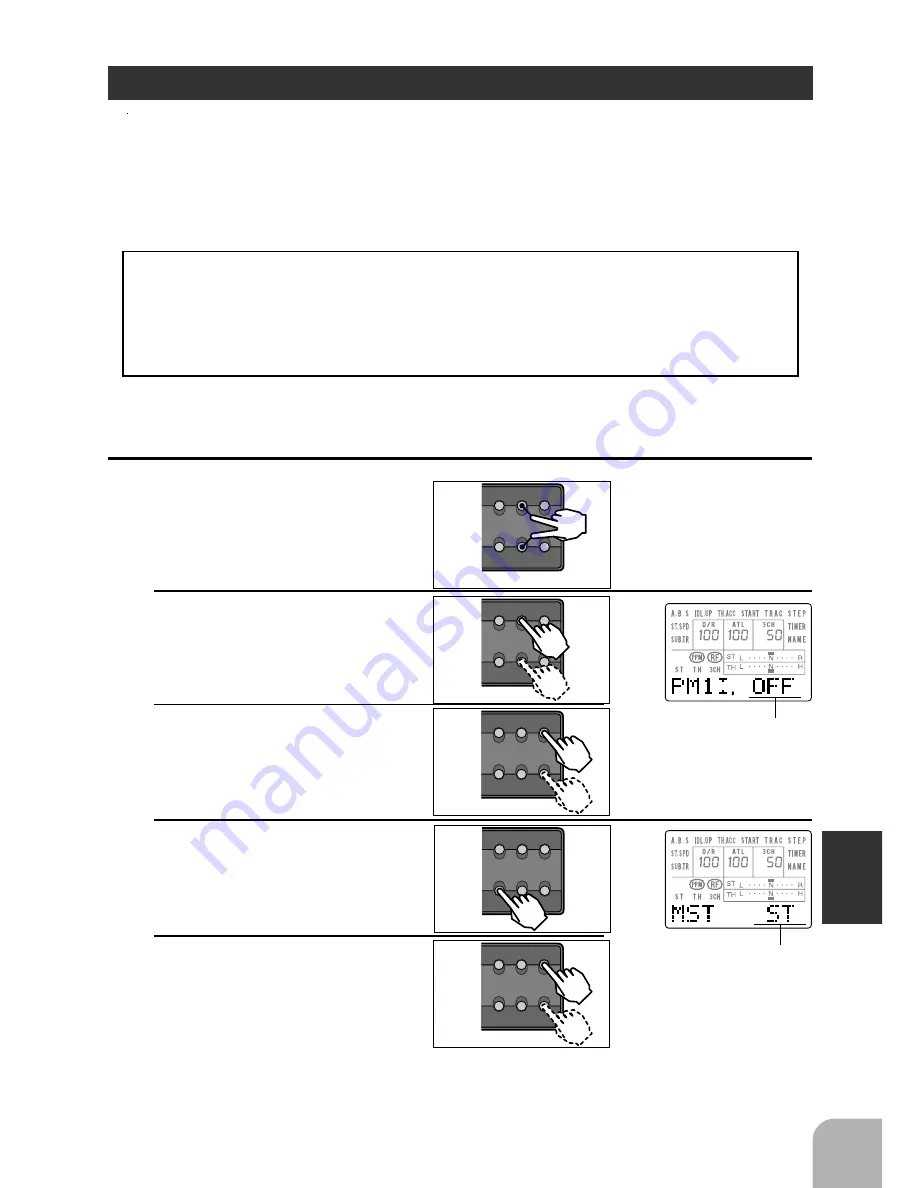
81
Setup Mode Functions
Programmable Mixing 1/2
These functions allow you to apply mixing between the steering, throttle, and chan-
nel 3 channels.
Two programmable mixing systems can be used. The programmable mixing 1 and
programmable mixing 2 set-up screens are independent.
Additional Functions
-When the steering or throttle channel is the master channel (channel that applies
mixing), trim data can be added. (However, they do not operate as center trim.)
- The mixing mode selection. (Master mixing mode)
- The master channel mixing center point (point at which the direction changes) can
be offset.
1. Call the Set-Up mode screen
by pressing the UP and
DOWN keys simultaneously
at the initial screen.
2. Call the Programmable Mix-
ing 1 or 2 screen by pressing
the UP or DOWN keys in
function map order.
3. Set programmable mixing to
ON with the + or - key.
Setting range: ON, OFF
4. (Master chanel setting)
Call the MST set-up screen
by pressing the SELECT key
once.
5. Select the master channel
with the + or - key.
Setting range:
ST: Steering
TH: Throttle
3CH: Channel 3
DIRECT
ST.EXP
M.SEL
UP
+
SETUP
RESET
SELECT
DOWN
-
TH.EXP
ATV
CUSTOM
DIRECT
ST.EXP
M.SEL
UP
+
SETUP
RESET
SELECT
DOWN
-
TH.EXP
ATV
CUSTOM
DIRECT
ST.EXP
M.SEL
UP
+
SETUP
RESET
SELECT
DOWN
-
TH.EXP
ATV
CUSTOM
DIRECT
ST.EXP
M.SEL
UP
+
SETUP
RESET
SELECT
DOWN
-
TH.EXP
ATV
CUSTOM
DIRECT
ST.EXP
M.SEL
UP
+
SETUP
RESET
SELECT
DOWN
-
TH.EXP
ATV
CUSTOM
Summary of Contents for 3PJ Super
Page 1: ...R ...