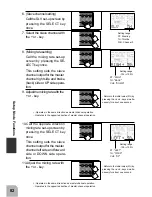87
Setup Mode Functions
点滅
点滅
Servo Reverse / Function Reverse
This function reverses the direction of operation of the servos related to transmitter
steering, throttle, and channel 3 operation. The data value increase/decrease direction
relative to GD1, GD2, KNOB, DT1, DT2 and DT3 operation can be changed. For
PSH, the ON and OFF operation system is changed.
However, when the position set by trim or subtrim shifts from the center, the center
becomes the opposite side.
1. Call the Set-Up mode screen
by pressing the UP and
DOWN keys simultaneously
at the initial screen.
2. Call the Servo Reverse func-
tion screen by pressing the
UP or DOWN keys in function
map order.
3. (Selection of channel, dial, or
knob you want to set)
Select the channel, dial, or
knob you want to set by
pressing the SELECT key.
ST: Steering, TH: Throttle, 3CH: Channel 3
GD1/2: Grip dial 1/2, Nob: Knob, PSH: Push switch
4. Set the servo operating direc-
tion with the + or - key.
(Steering, throttle, channel 3)
NORM: Normal side, REVE: Reverse side
(Grip dial 1/2, knob, digital trim 1/2/3)
NORM: Increases 0->50->100%
REVE: Decreases 100->50->0%
(PSH)
NORM: ON while the switch is pushed in the arrow direction, OFF when the switch is released
ALT: ON/OFF alternately each time the switch is pushed in the arrow direction
However, when PSH is used as the timer function, it operates by ALT system regardless of this setting.
5. At the end of adjustment,
press the UP and DOWN
keys simultaneously. Or
press the DIRECT key twice.
(The display returns to the ini-
tial screen.)
Blink
Blink
DIRECT
ST.EXP
M.SEL
UP
+
SETUP
RESET
SELECT
DOWN
-
TH.EXP
ATV
CUSTOM
DIRECT
ST.EXP
M.SEL
UP
+
SETUP
RESET
SELECT
DOWN
-
TH.EXP
ATV
CUSTOM
DIRECT
ST.EXP
M.SEL
UP
+
SETUP
RESET
SELECT
DOWN
-
TH.EXP
ATV
CUSTOM
DIRECT
ST.EXP
M.SEL
UP
+
SETUP
RESET
SELECT
DOWN
-
TH.EXP
ATV
CUSTOM
DIRECT
ST.EXP
M.SEL
UP
+
SETUP
RESET
SELECT
DOWN
-
TH.EXP
ATV
CUSTOM
Summary of Contents for 3PJ Super
Page 1: ...R ...