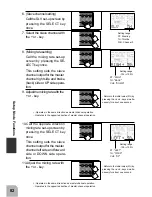88
SETUP Mode Functions
Function Select Trim
A function can be assigned between grip dial 1/2, knob, and digital trim 1/2/3.
Settable Functions
Dual rate function, ATL function, steering trim, throttle
trim, traction control function (delay), A.B.S. function
AB.P (return amount), A.B.S. function CYCL (cycle),
channel 3, steering EXP, throttle EXP (forward side),
throttle EXP (brake side), or OFF (not used) can be as-
signed.
1. Call the Set-Up mode screen
by pressing the UP and
DOWN keys simultaneously
at the initial screen.
2. Call the Function Select Trim
function screen by pressing
the UP or DOWN keys in
function map order.
3. (Selection of trim, etc. you
want to set)
Select grip dial 1/2, knob, or
digital trim 1/2/3 you want to
set by pressing the SELECT
key.
GD1: Grip dial 1 GD2: Grip dial 2 Nob: Knob
DT1: Digital trim 1 DT2: Digital trim 2 DT3: Digital trim 3
4. Select the function you want
to set with the + or - key.
D/R: Dual rate ATL: ATL function Trm1: Steering trim Trm2: Throttle trim TRCD: Traction control (delay)
AB.P: A.B.S. function (return amount) CYCL: A.B.S. function (cycle) CH3: Channel 3 STEX: Steering EXP
TEXF: Throttle EXP (forward side) TEXB: Throttle EXP (brake side) OFF: (Not used)
5. At the end of adjustment,
press the UP and DOWN
keys simultaneously. Or
press the DIRECT key twice.
(The display returns to the ini-
tial screen.)
DIRECT
ST.EXP
M.SEL
UP
+
SETUP
RESET
SELECT
DOWN
-
TH.EXP
ATV
CUSTOM
DIRECT
ST.EXP
M.SEL
UP
+
SETUP
RESET
SELECT
DOWN
-
TH.EXP
ATV
CUSTOM
DIRECT
ST.EXP
M.SEL
UP
+
SETUP
RESET
SELECT
DOWN
-
TH.EXP
ATV
CUSTOM
DIRECT
ST.EXP
M.SEL
UP
+
SETUP
RESET
SELECT
DOWN
-
TH.EXP
ATV
CUSTOM
DIRECT
ST.EXP
M.SEL
UP
+
SETUP
RESET
SELECT
DOWN
-
TH.EXP
ATV
CUSTOM
Summary of Contents for 3PJ Super
Page 1: ...R ...