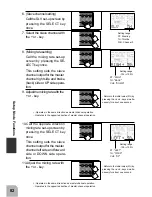91
SETUP Mode Functions
点滅
点滅
Fail Safe (PCM Mode Only)
This function allows the steering, throttle, and channel 3 servos to move to a preset
position when signals cannot be received from the transmitter for some reason.
Fail Safe Reset
When the receiver can receive signals from the transmitter
once more, the fail safe function is automatically reset.
1. Call the Set-Up mode screen
by pressing the UP and
DOWN keys simultaneously
at the initial screen.
2. Call the Fail Safe function
screen by pressing the UP or
DOWN keys in function map
order.
3. (Channel selection)
Select the channel you want
to set by pressing the SE-
LECT key.
ST: Steering
TH: Throttle
3CH: Channel 3
4. (Fail safe position setting)
Hold the steering wheel,
throttle trigger, or channel 3
knob in the position you wish
them to go to when the fail
safe function is activated and
press the + and - keys simul-
taneously. the set value is
displayed on the LCD.
Setting range:
NORM, -100~0~+100
NORM: Not used
(Setting Reset)
If the + or - key is pressed when a set value has been input, the setting returns to the
NORM (unset) state.
5 At the end of adjustment,
press the UP and DOWN
keys simultaneously. Or
press the DIRECT key twice.
(The display returns to the ini-
tial screen.)
Blink
Blink
DIRECT
ST.EXP
M.SEL
UP
+
SETUP
RESET
SELECT
DOWN
-
TH.EXP
ATV
CUSTOM
DIRECT
ST.EXP
M.SEL
UP
+
SETUP
RESET
SELECT
DOWN
-
TH.EXP
ATV
CUSTOM
DIRECT
ST.EXP
M.SEL
UP
+
SETUP
RESET
SELECT
DOWN
-
TH.EXP
ATV
CUSTOM
DIRECT
ST.EXP
M.SEL
UP
+
SETUP
RESET
SELECT
DOWN
-
TH.EXP
ATV
CUSTOM
DIRECT
ST.EXP
M.SEL
UP
+
SETUP
RESET
SELECT
DOWN
-
TH.EXP
ATV
CUSTOM
Summary of Contents for 3PJ Super
Page 1: ...R ...