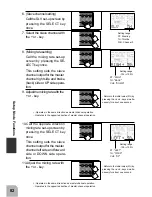94
SETUP Mode Functions
LCD Contrast Adjustment
This function adjusts the LCD screen contrast in eight steps. (This is common to all
the model memories.)
1. Call the Set-Up mode screen
by pressing the UP and
DOWN keys simultaneously
at the initial screen.
2. Call the LCD Contrast Adjust-
ment screen by pressing the
UP or DOWN keys in function
map order.
3. (Contrast adjustment)
Adjust the LCD contrast by
pressing the + or - key. (8
steps)
+ key: Darker
- key: Lighter
- Return to the initial value (cen-
ter) by pressing the + and - keys
simultaneously for about one sec-
ond.
4. At the end of adjustment,
press the UP and DOWN
keys simultaneously. Or
press the DIRECT key twice.
(The display returns to the ini-
tial screen.)
DIRECT
ST.EXP
M.SEL
UP
+
SETUP
RESET
SELECT
DOWN
-
TH.EXP
ATV
CUSTOM
DIRECT
ST.EXP
M.SEL
UP
+
SETUP
RESET
SELECT
DOWN
-
TH.EXP
ATV
CUSTOM
DIRECT
ST.EXP
M.SEL
UP
+
SETUP
RESET
SELECT
DOWN
-
TH.EXP
ATV
CUSTOM
DIRECT
ST.EXP
M.SEL
UP
+
SETUP
RESET
SELECT
DOWN
-
TH.EXP
ATV
CUSTOM
Summary of Contents for 3PJ Super
Page 1: ...R ...