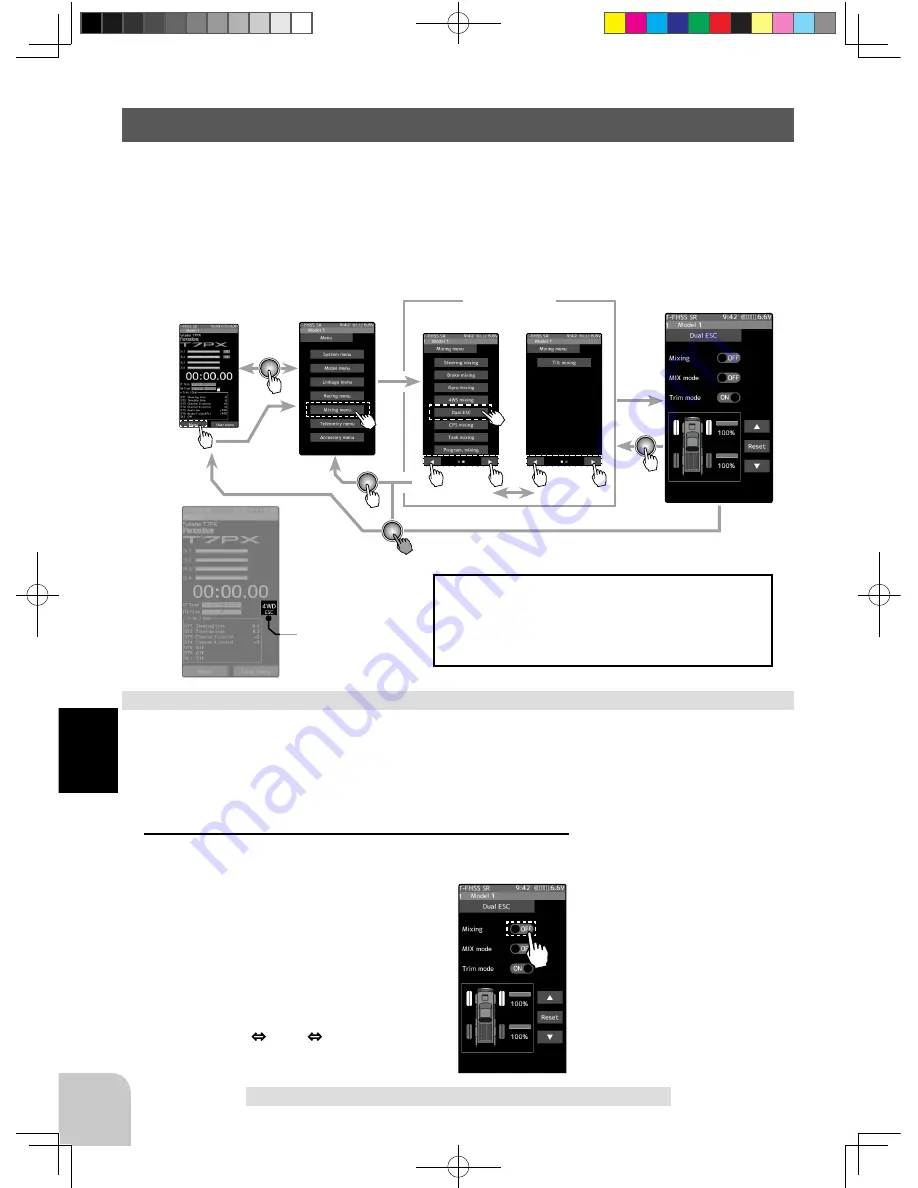
Home screen
Menu screen
Menu-2
Menu-1
Mixing menu
Dual ESC
Display the current
drive mode.
116
Fu
nc
tio
n
Dual ESC
Dual ESC
This function is mixing two ESC’s used with crawlers and other 4WD type vehicles and
uses the 2nd channel to control the rear motor controller and the auxiliary channel to control
the front motor controller.
Front drive only, rear drive only, and both front and rear drive (4WD) switching can be per-
formed by trim dial or by setting a switch for each mode.
Use a 50:50 trigger ratio setting. (page 62).
The mixing function is assigned to auxiliary
channels used by other mixing cannot be used.
When the number of channels is insuffi cient,
cancel the other mixing.
(Preparation)
- This function has 2 methods. One method is used by switching the drive type (4WD/front/
rear) by one digital trim/dial. The other method performs switching by assigning a switch to
each mode (4WD/front/rear). Both methods are set from among DL1 and DT~1DT6 by "Trim/
Dial select" function.
Dual ESC mixing adjustment
1
(Function ON/OFF)
Tap "Mixing" (ON) or (OFF) to select ON / OFF.
"OFF" :Mixing function OFF
"ON" :Mixing function ON
When switching by one digital trim is set,
the set switch performs switching as shown
below.
Front drive 4WD Rear drive
Setting
- Tap (ON) / (OFF).
1M23N32602_7PX_E.indb 116
2017/08/02 14:17:32
















































