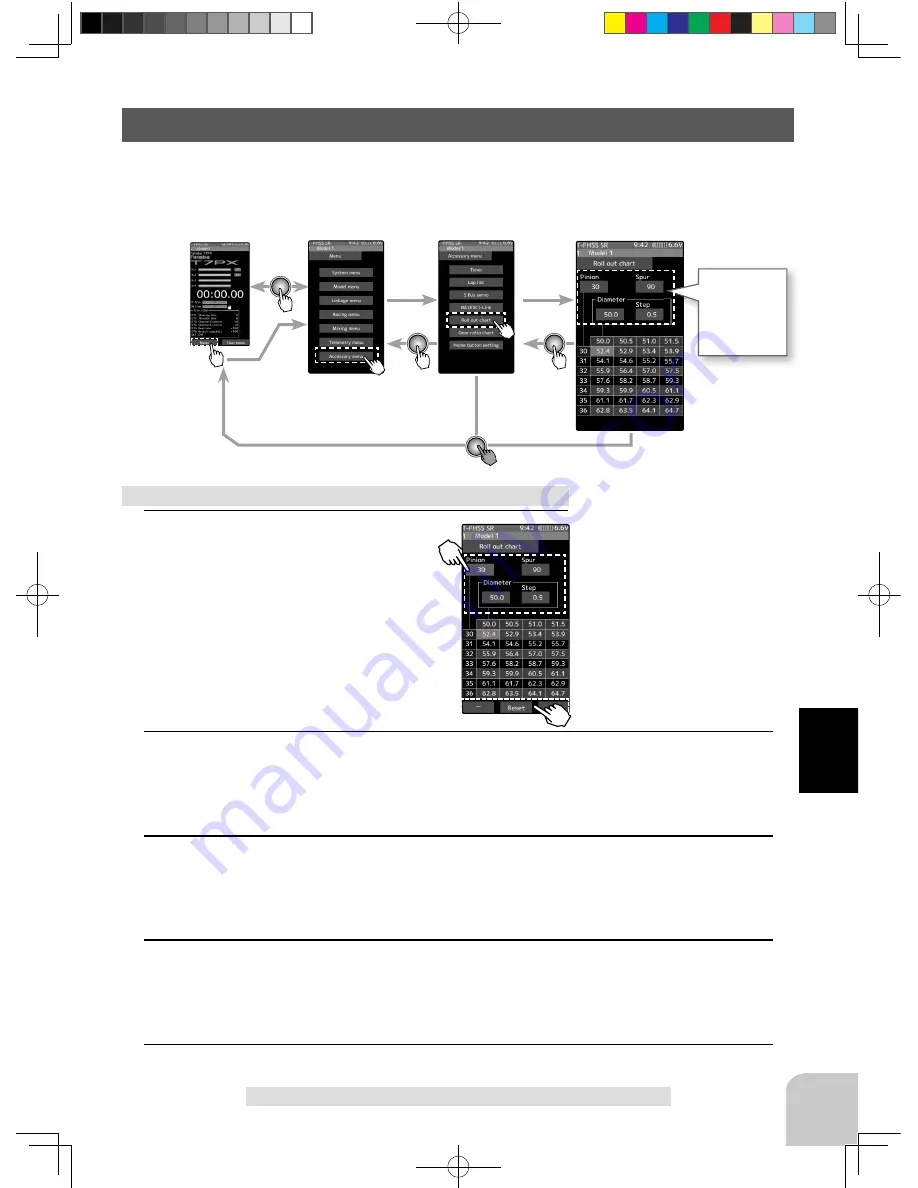
Adjustment buttons
- Adjust with the [+] and [-] but-
tons.
- Return to the initial value by
tapping the [reset] buttons.
149
Fu
nc
tio
n
Roll Out Chart
Roll Out Chart
This function is designed for pan cars. The roll out chart can be calculated from input val-
ues for the number of teeth of the spur gear and pinion gear, and the tire diameter, and dis-
played as a table.
1
(Setting of step of the tire diameter input)
Tap the value button of the [Step]. Value
input buttons appear on the screen. Use
the [+] and [-] buttons to set the step of input
numerical value of tire diameter amount.
- The step amount can be set in the range of 0.1 mm
to 1.0 mm.
2
(Setting of number of teeth of spur gear)
Tap the value button of the [Super]. Value input buttons appear on the screen. Use the [+] and [-]
buttons to set the spur gear. The roll out is then calculated, and the list is updated.
3
(Setting of number of teeth of pinion gear)
Tap the value button of the [Pinion]. Value input buttons appear on the screen. Use the [+]
and [-] buttons to set the pinon gear. The roll out is then calculated, and the list is updated.
3
(Setting of tire diameter)
Tap the value button of the [Diameter]. Value input buttons appear on the screen. Use the [+]
and [-] buttons to set the tire diameter. The roll out is then calculated, and the list is updated.
4
When fi nished, return to the Accessory menu screen by pressing the HOME button.
Use of Roll out chart function
Home screen
Menu screen
Accessory menu screen
Roll out chart
Setup item
Pinion
Sper
Step
Diameter
1M23N32602_7PX_E.indb 149
2017/08/02 14:17:39
















































