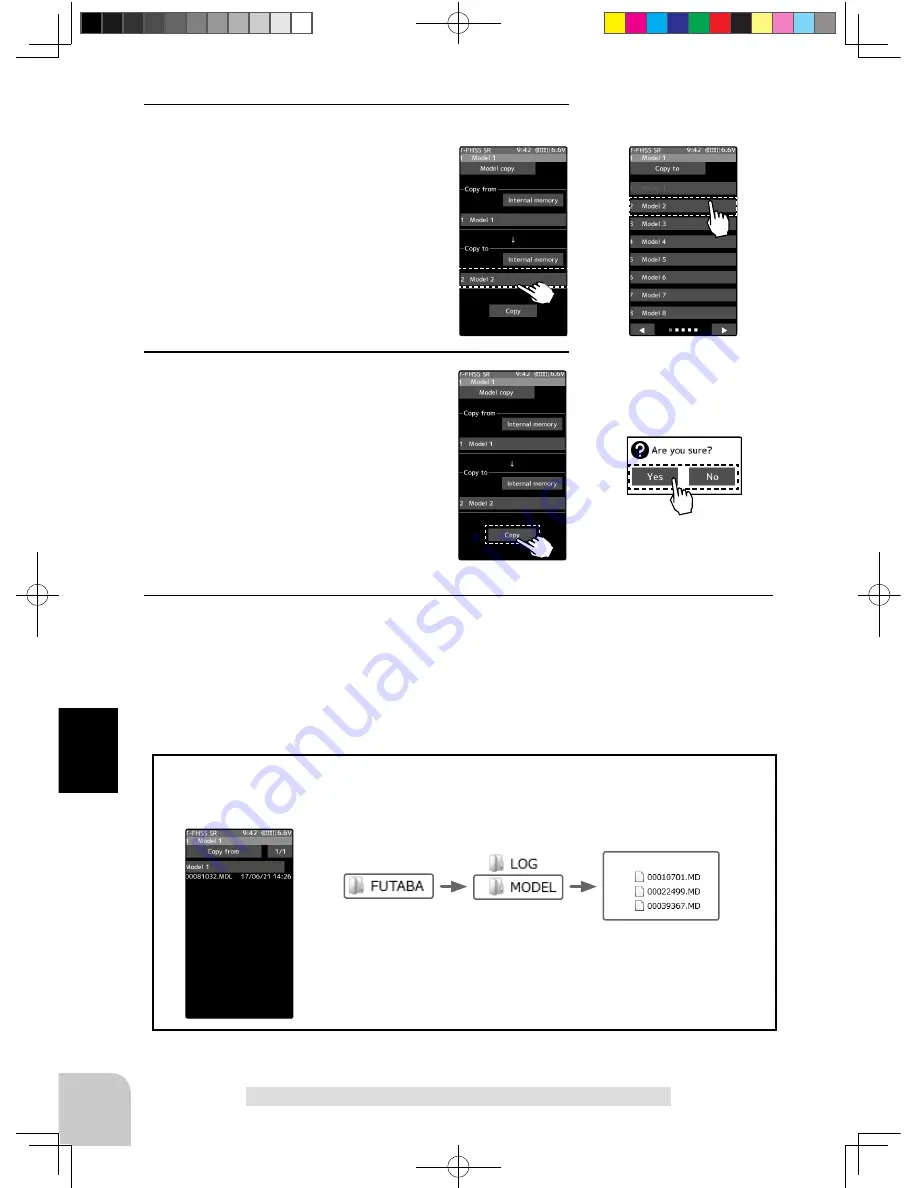
Copy
execution
Tap the [Copy]
Copy destination
Tap to select from the list
172
Fu
nc
tio
n
Model copy
3
(Copy destination model selection)
Tap the "Copy to" [model name], select the
model list so it will tap. The source model
is selected and the model list is closed.
-The model currently in use cannot be selected.
-Since the copy destination cannot be overwritten
when it is in a microSD card, a models list is not dis-
played and the model is saved directly to the microSD
card.
4
(Copy execution)
Tap the [Copy], The confirmation message
"Are you sure" appears. To execute copy,
tap [Yes] and to cancel copy, select [No].
When the copy destination model name
becomes the same name as the copy
source, copying is complete.
5
When finished, return to the Model menu screen by pressing the HOME button.
Model data
microSD card storage destination
When a microSD card is installed in the T7PX, a folder called “Futaba” is created, and folders
called “LOG” and “MODEL” are created in it. The “MODEL” folder contains the model data.
When the T7PX model data is copied, and the copy source data is select-
ed from the model data stored in the microSD, a model list like that shown
at the left is displayed.
1M23N32602_7PX_E.indb 172
2017/08/02 14:17:46
















































