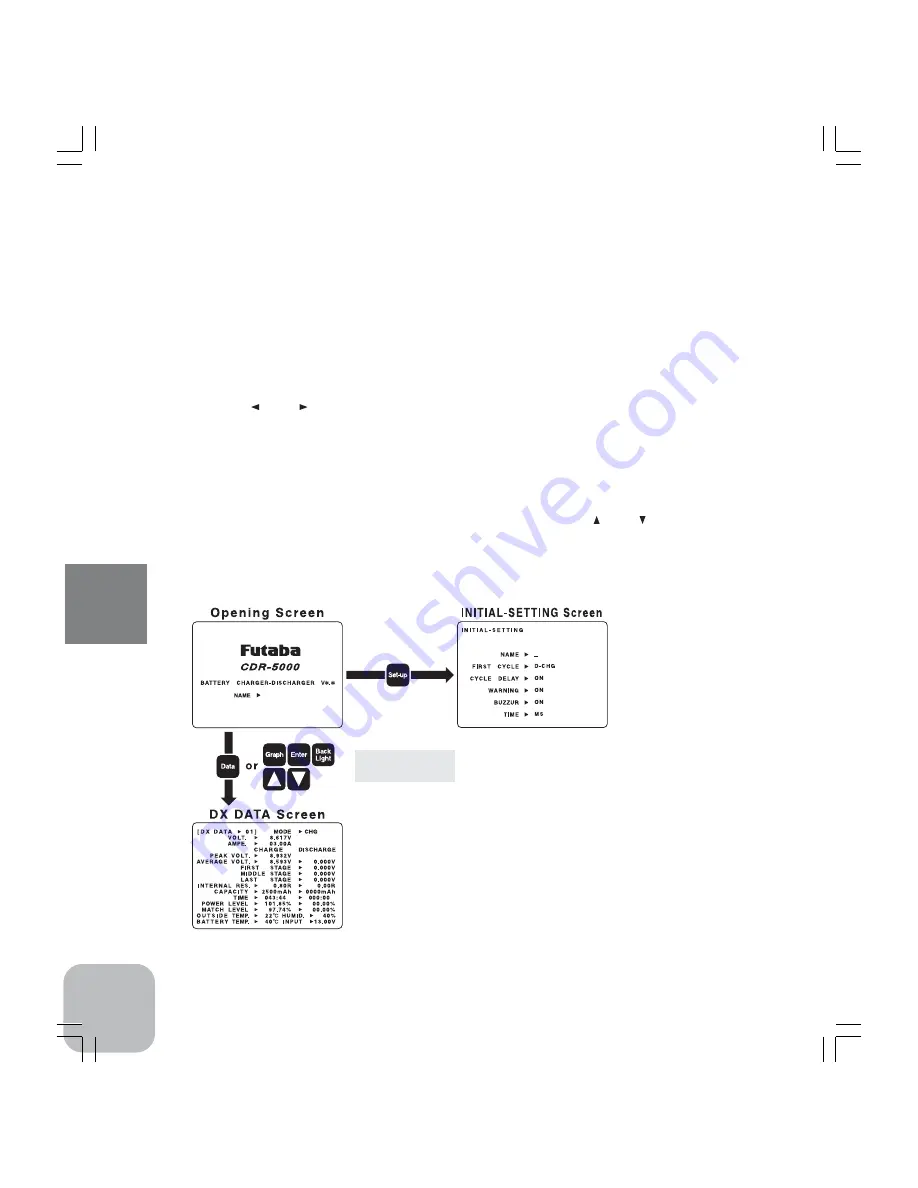
12
CDR-5000 Functions
Opening Screen
Connect the input cord of CDR-5000 to a power source, and then CDR-5000 will be automatically
turned on and show its opening screen with a buzzer (one beep sound).
*It is recommended to use a 12V car battery with a capacity of 40Ah or larger or a DC power supply of 12V to 16V with a
current capacity of 15A or larger as a power source. See page 2 for power source precautions.
*If the BUZZER is set to "OFF" in the INITIAL-SETTING, there will be no sound.
*If the voltage of the power source is over 16 volts (or lower than 12 volts) or the polarity of the input cord is connected in a
wrong way, CDR-5000 will not be turned on. In such a case, check the output voltage of the power source.
*The warning message "RELAY DAMAGE SERVICE 01!!" if it is shown on the screen, means that CDR-5000 is out of order
due to some reason. Please contact to the distributor from whom you purchased the system.
[How to reset the previous data]
While pushing " " and " "keys at the same time, connect the input cord to the power source and
switch on the power source, and then CDR-5000 will be reset to the status as supplied by the
factory.
[How to switch from the opening screen to another screen]
INITIAL-SETTING screen: Push "Set-up" key.
DX DATA screen: Connect a battery to the DX port or TX/RX port, then this screen will automati-
cally appear. Or push any one of "Data", "Graph", "Enter", "Back Light", " " and " " while a battery
is disconnected.
*If the screen does not show DX DATA but the warning message "INPUT POWER SUPPLY VOLTAGE IS TOO LOW!", the
output voltage of the power source is possibly too low. Please check the output voltage of the power supply.
[Backlight for LCD screen]
You can turn on and off the back light of LCD screen by
pushing the key "Back Light".
The backlight will be turned off automatically after a certain
period of time.
To re-light the backlight, push the key "Back Light".
When a battery is
connected.
or












































