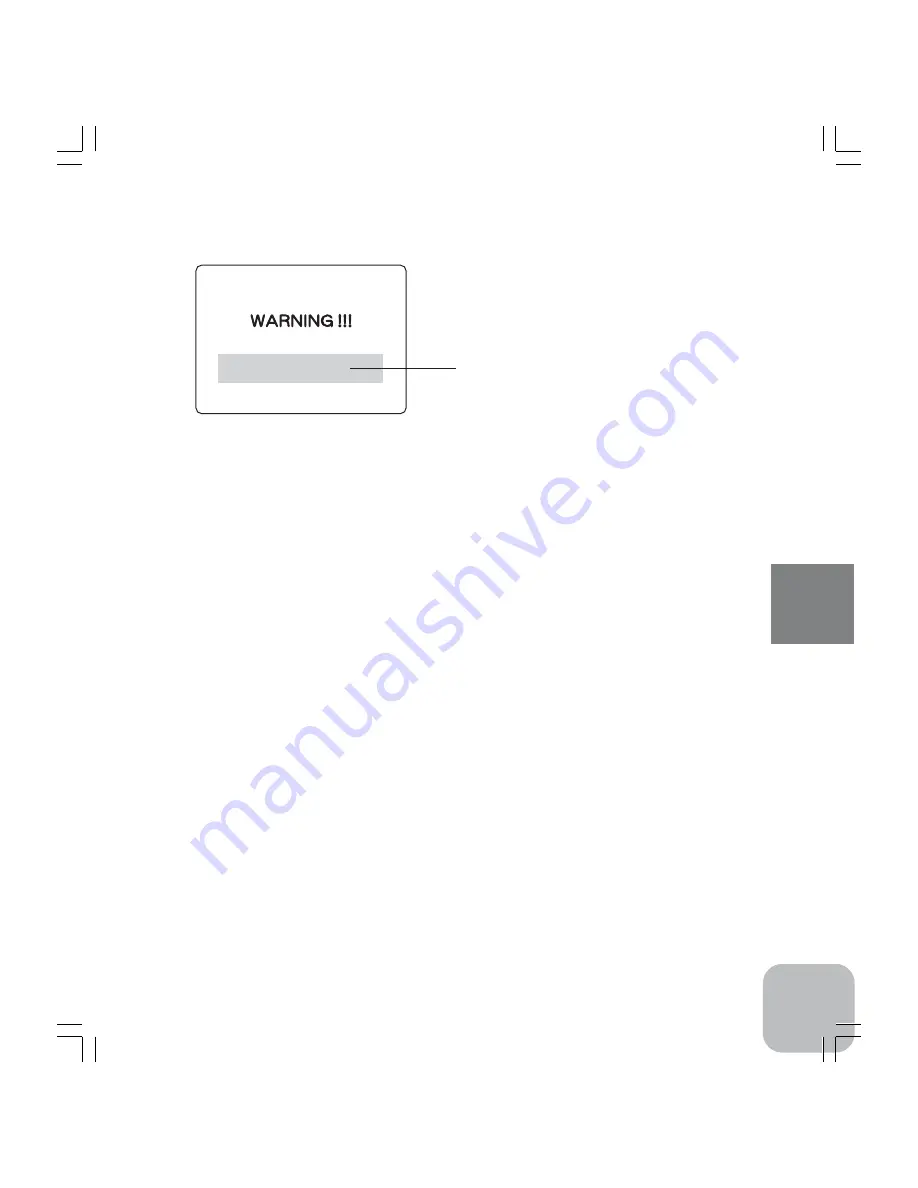
41
CDR-5000 Functions
P l e a s e c h e c k o n c e a g a i n ! !
Warning Screen
"RELAY DAMAGE SERVICE 01!"
Relays used in CDR-5000 are out of order due to some reasons. Please contact the service department
of Futaba for repair.
This warning may appear if the Terminal Harness and a battery are connected to the DX terminal in
wrong way while you are using a power source of low current capacity. In that case, disconnect the
battery and reboot the CDR-5000. If this warning does not appear after this procedure, the relays are in
normal condition. It is recommended to use a power source that has high current capacity for charging.
And make sure the polarity before using CDR-5000.
"SHORT or REVERSE!"
This warning indicates an electrical shortage at output terminals of DX or TX&RX, a wrong polarity
connection of a battery or over-discharge. Check the conditions of terminals and the battery condition.
"DON'T TOUCH! BATTERY IS OVER HEATED!"
This warning appears when the temperature of the Thermo Stand (option) exceeds 75 degrees Celsius.
Be careful since the battery is very hot. The warning will be cleared as the temperature declines.
Pushing "Data" key can clear this warning.
"INPUT POWER SUPPLY VOLTAGE IS TOO LOW!"
This warning appears when the output voltage of a power source for charging drops.
Please check the output voltage of the power source.
"THERMO STAND DISCONNECTED or TEMPERATURE OVER RANGE!"
This warning appears when the Thermo Stand (option) is disconnected from the CDR-5000 and when
the temperature measured by it exceeds the specified temperature.
To clear the warning, push "Data" key or plug the Thermo Stand into the CDR-5000.
"CHARGE AMPERE IS TOO HIGH!"
This message appears when a charging current is set at between 5A and 12A for "SET CHARGE" at
DX in the "SET-UP" screen. Please confirm if there is no problem with the value before moving on to
next procedure. This message will appear no more than two times.
*If the warning is set to "OFF" in the Initial-setting, this warning will not be displayed.
•Warning Message




































