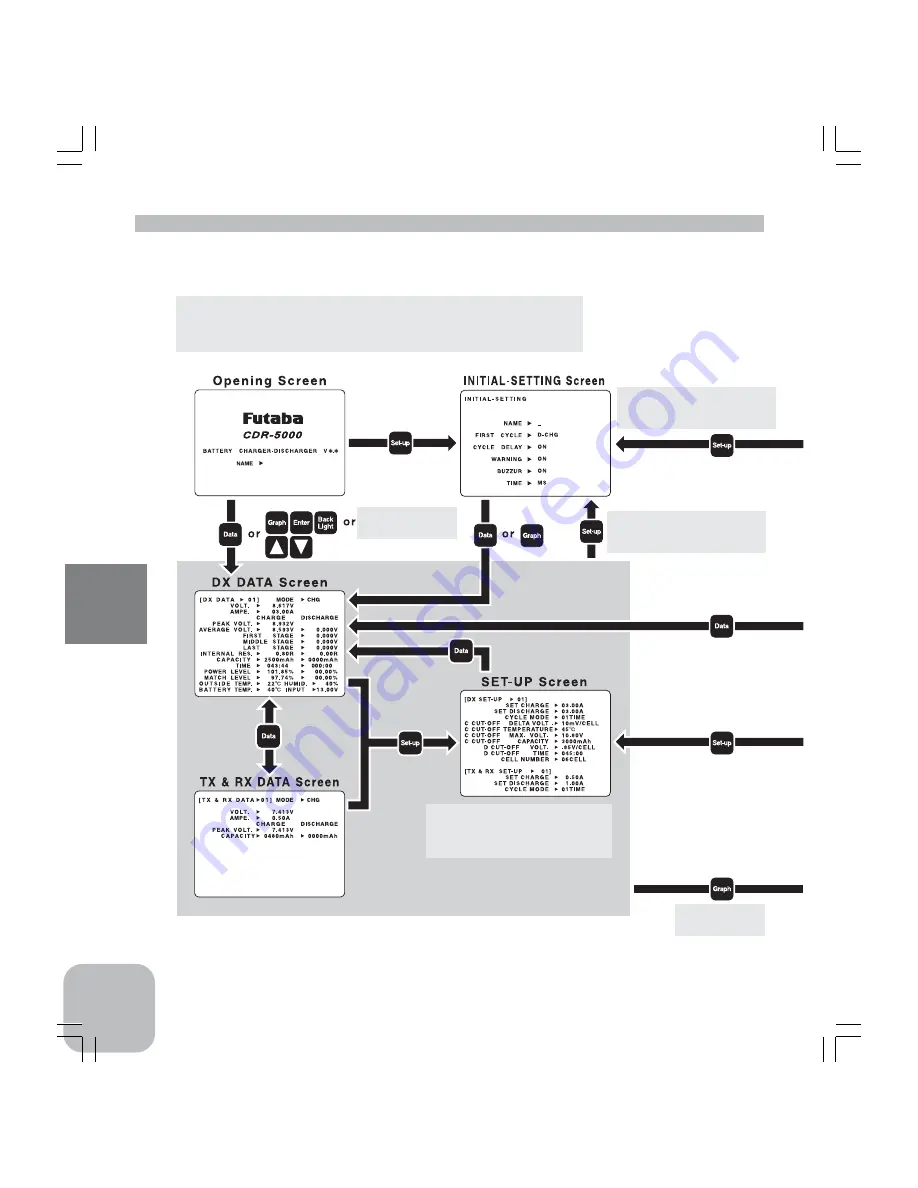
10
CDR-5000 Functions
CDR-5000 Functions
Map of Functions
Connect the input cords of CDR-5000 to the power source
and switch on the power source, and then CDR-5000 will
automatically turn on and show its opening screen.
When a battery is
connected.
Keep the button pressed until
INITIAL-SETTING screen
shows up.
SET-UP screen will return to Data
screen or Graph screen automati-
cally about one minute after no key
operation is done.
Graph 1 screen
is shown.
Keep the button pressed until
INITIAL-SETTING screen
shows up.










































