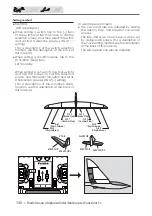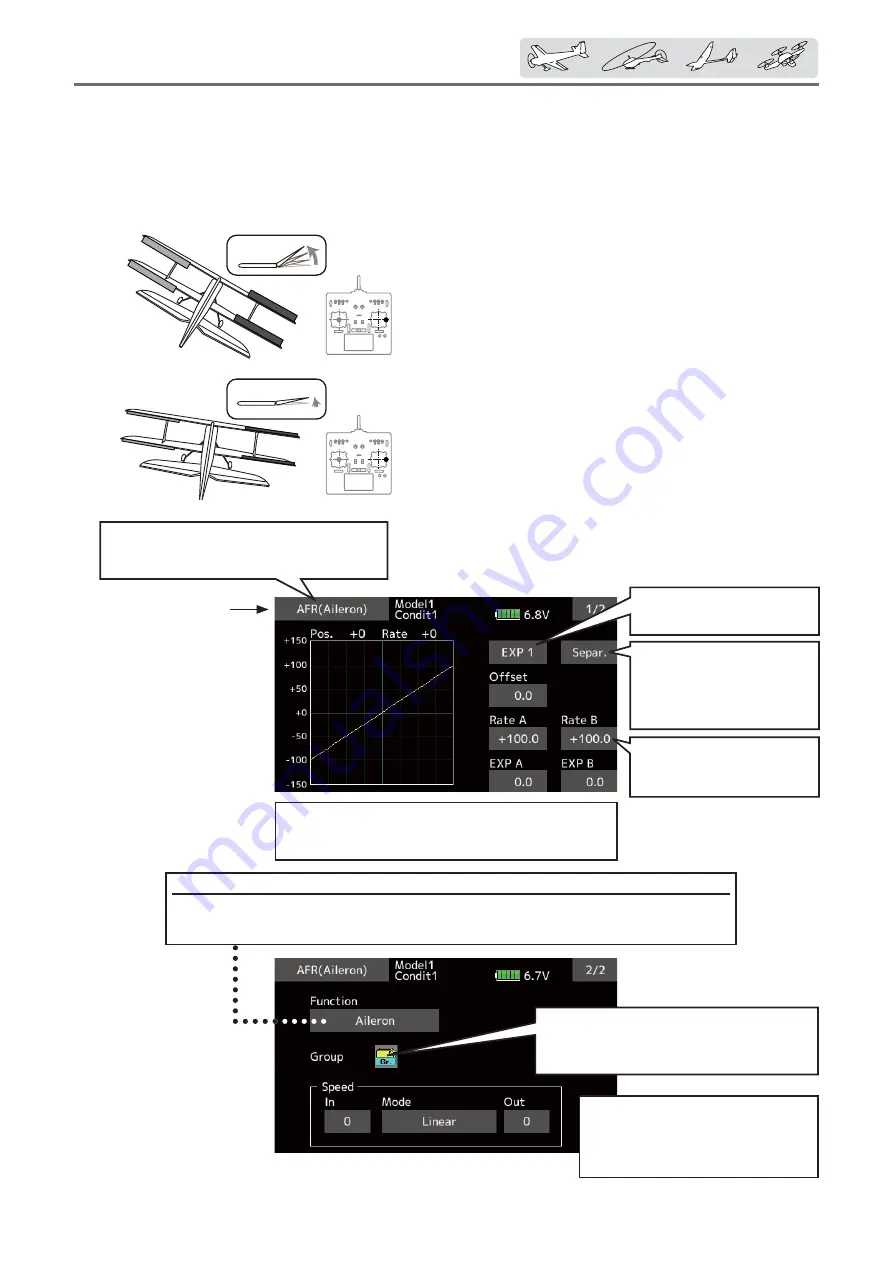
123
< Model menu (Common Functions) >
AFR
The angle and curve of each operation function can be set. [All model types]
AFR function is used to adjust the throw and
operation curve of the stick, lever, and switch
functions for each
À
ight condition.
This is normally used after End Point has de
¿
ned
the maximum throw. When mixing is applied from
one channel to another channel, both channels
can be adjusted at the same time by adjusting the
operation rate through the AFR function.
ŏ
Operation curve adjustment: Three types
of curves (EXP1, EXP2, and Point) can be
selected. A maximum 17 points curve can be
used for the point curve type. (Initial setting:
9 points) The number of points can also be
increased and decreased and curves from
complex curves to simple curves can be
used.
ŏ
Operation speed adjustment: The operation
speed of each function when the function
is operated (including at flight condition
switching) can be adjusted. The function
operates smoothly at a constant speed
corresponding to the set speed.
ŏ
Select [AFR] at the model menu and call
the setup screen shown below.
Function selection
1. When the function select button is tapped, a selection screen appears.
2. Select the function you want to set at the selection screen.
When D/R is turned ON, the display will
show "D/R----", and the rudder angle (rate)
and EXP can be set when D/R is ON.
● Operation curve setting
(For a description of the setting method, see the
description at the back of this manual.)
● Servo speed setting
(For a description of the setting
method, see the description at
the back of this manual.)
● Group/single mode switch (Gr./Sngl)
( F o r m o r e i n f o r m a t i o n , s e e t h e
description at the back of this manual.)
ŏ
Return to Model menu
Left/right, Up/down, overall
adjustment at Rate A and
Rate B
Curve select
Separately ⇔ Combination
(Left and right
symmetrical
curve.)
Curve select
EXP1, EXP2, Point curve
100%
40%
Rate
Rate