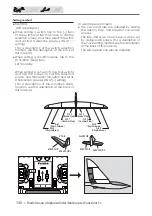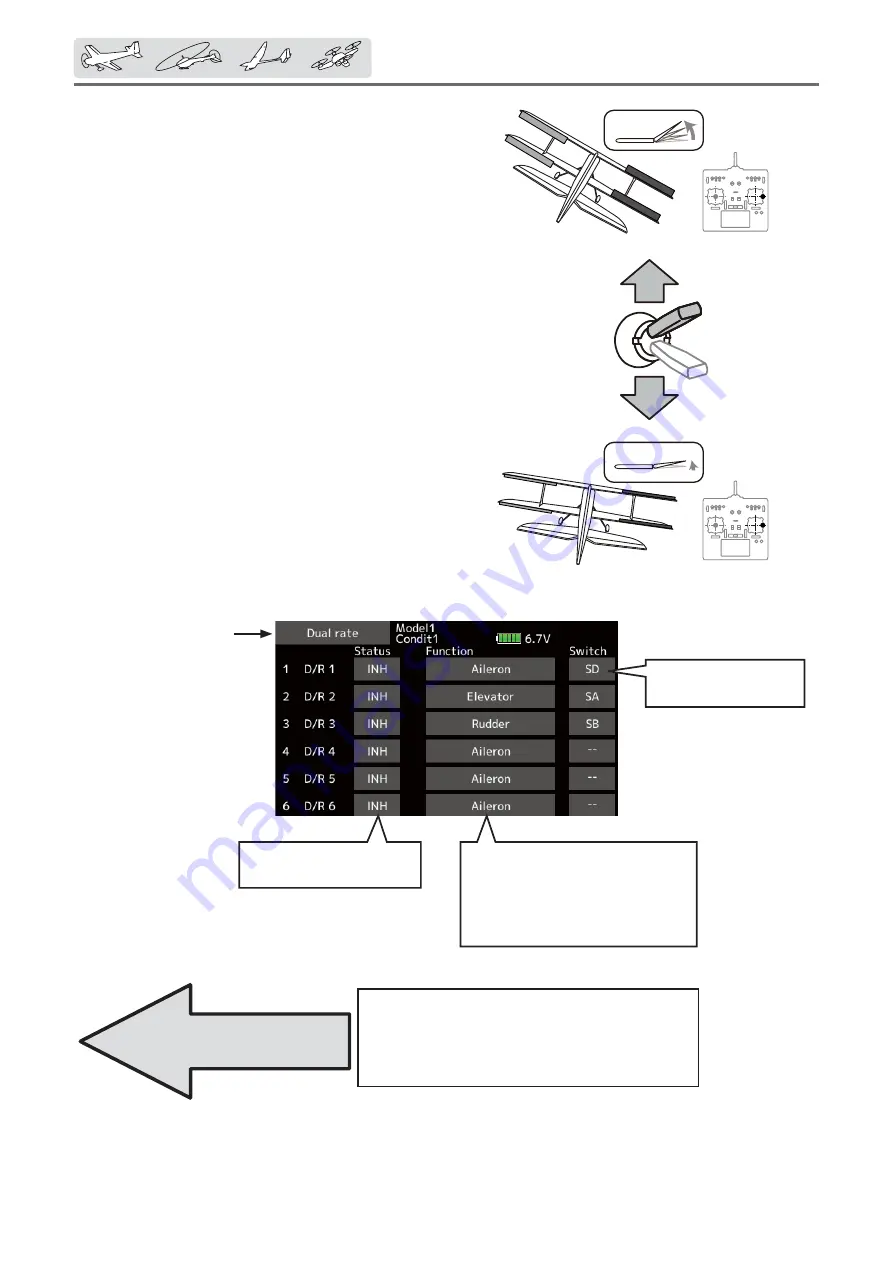
124
< Model menu (Common Functions) >
ŏ
Select [Dual rate] at the model menu and
call the setup screen shown below.
Dual rate
D/R curves which can be switched by switch,
etc. can be added. The curve can be adjusted by the
AFR function.
ŏ
Up to 6 rates can be added for each
condition.
ŏ
D/R is set for each condition and is not
re
Á
ected at other conditions.
ŏ
D/R at the top of the D/R list has priority.
The ON/OFF switch of
dual rate is chosen.
Activate the D/R function
by tapping the [INH] .
When the function select button
is tapped, a selection screen
appears.
Select the function you want to
set at the selection screen.
● Setting rudder angle, EXP
On this D/R screen you can set functions and
switchover switches. Rudder angle (rate) and EXP
settings are performed on the AFR screen when
the D/R switch is ON.
Rate, EXP settings
are on AFR function
ŏ
Return to Model menu
100%
40%