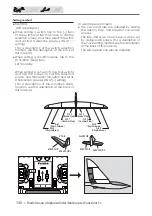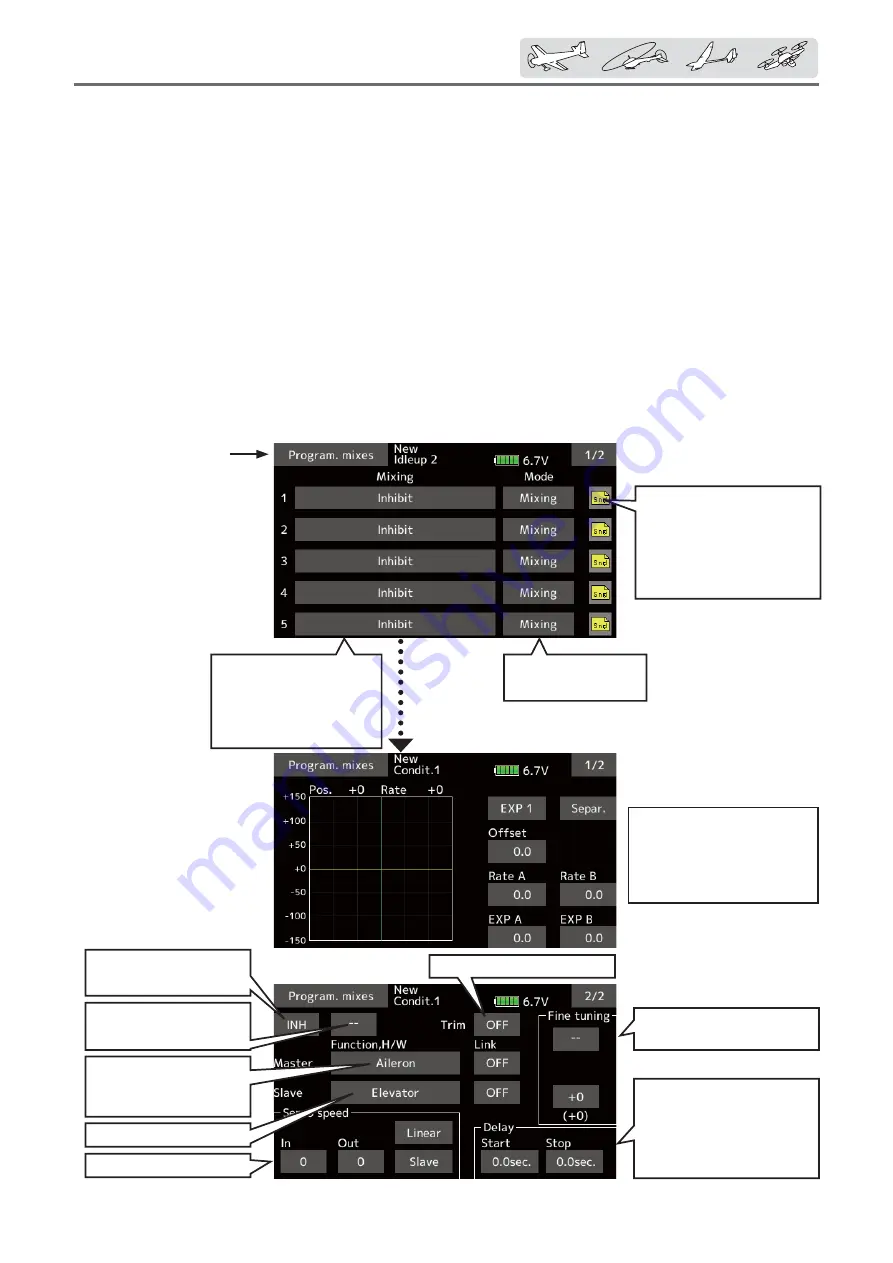
125
< Model menu (Common Functions) >
ŏ
Tap the [Prog. mixes] button in the Model menu to call
the setup screen shown below.
Program. mixes
Program mixing which can be freely customi
]
ed. Up to 10
mixings can be used for each condition. [All model types]
Programmable mixing may be used to correct
undesired tendencies of the aircraft, and it may also
be used for unusual control con
¿
gurations. Mixing
means that the motion of a command channel,
called the "master," is added to the motion of the
mixed channel, called "slave."
You may choose to have the Masters trim
added to the Slave channel response, if you desire
("Trim" setting). The mixing curve can be changed
so that the undesired tendencies can be corrected
effectively by setting the EXP1/EXP2/Point modes.
Offset-type mixing applies a fixed offset or
preset to the programmed channel servo operation
and may control up to four circuits simultaneously.
The Programmable mixing includes a powerful
link function, which allows Programmable mixing
to be linked with the special mixing functions, or
with other programmable mixing functions. The
link function can be set up for Master and Slave
channel individually.
Fine tuning trim
setting
The on time (start/stop
time) can be set up to 4
seconds. It is useful for
landing gear control of the
jet or scale plane, etc.
● G r o u p / s i n g l e m o d e
switch (Gr./Sngl)
(For more information,
s e e t h e d e s c r i p t i o n
a t t h e b a c k o f t h i s
manual.)
Mixing/Offset mode
switch
After this function is
activated, the master
a n d s l a v e f u n c t i o n
names (or offset mixing)
are displayed.
● Operation curve setting
(For a description of the
setting method, see the
description at the back of
this manual.)
Activate the function by
tapping the [INH] .
Trim mode setting ON/OFF.
The ON/OFF switch of
prog. mixes is chosen.
Master function
(or Stick, Switch, Dial)
is chosen.
Slave function is chosen.
Servo speed setting
ŏ
Return to Model menu