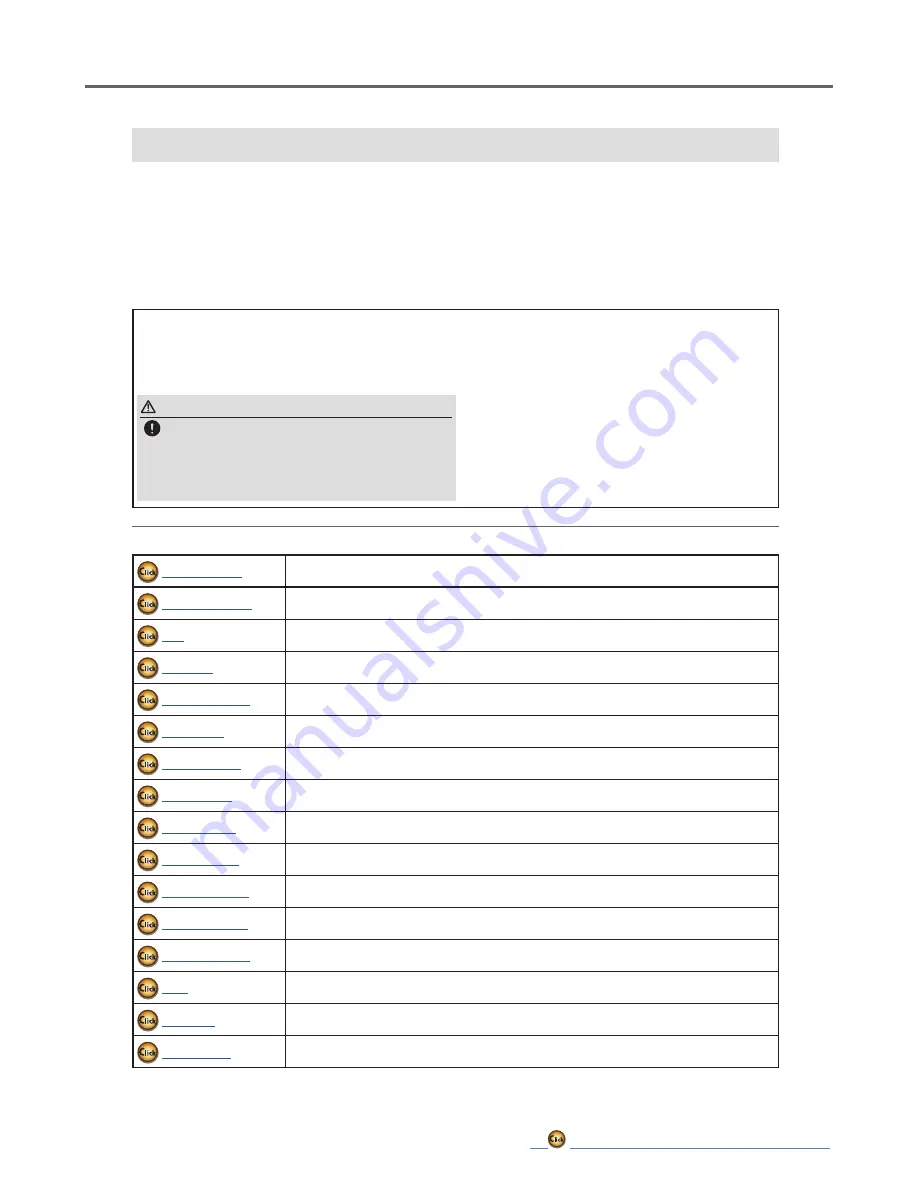
153
This section contains information on the commands
that apply to helicopters only. For instructions
on airplane, glider and multicopter, refer to the
sections pertaining to those aircraft.
Use the Model type function in the Linkage menu
to select the swash type matched to the fuselage
beforehand.
Also, add flight conditions at the Condition Select
screen if necessary before setting the model data at
each function. (Up to 8 conditions can be used)
The AFR function, dual rate function and other
functions common to all model types, are described
in a separate section.
◆ Condition hold
When performing adjustments, such as idling up, when the engine is
engaged, keep the throttle stable so as to prevent the engine from revving
too high. Once your adjustments are complete, always make sure to set
the function to [OFF].
*Condition hold ON/OFF operation is possible under normal conditions
and the throttle stick is more than 1/3rd into the slow throttle range.
Throttle servos will remain at the throttle stick position during ON
operation.
● ON/OFF operation on the Home screen
Under the conditions described above, tap the Condition hold [OFF]
displayed on the screen.
During function operation, Condition hold will display [ON] and an
alarm will sound.
WARNING
For safety reasons, when performing individual
adjustments it is recommended that you shut off
the engine and disconnect the motor to prevent
rotation.
*Sudden, abrupt rotation can result in death or serious injury.
MODEL MENU
(Helicopter functions)
Model menu (Helicopter) functions table
Displays the servo test and operation position
Flight conditions addition, deletion, copy, condition renaming, and condition delay can be set.
Sets the angle and curve of all the operation functions.
D/R curve which can be switched with a switch, etc. can also be added.
Program mixing which can be freely customized. Up to 10 mixes can be used for each condition.
Pitch curve and hovering trim adjustment
Throttle curve and hovering trim adjustment
Allows a brief "overload" in response to sudden throttle and pitch commands
Moves the throttle to idle during autorotation
Compensates for each control response
Compensates for power loss when cyclic applied
Adjusts response curve in different flight conditions
Handles torque changes from pitch angle inputs
Used to switch gyro sensitivity
Used to switch RPM of the helicopter’s head
Detailed setting of CGY755/CGY760R
Summary of Contents for T16IZ
Page 1: ...1M23Z07702 WEB FULL MANUAL ...
Page 228: ......
















































