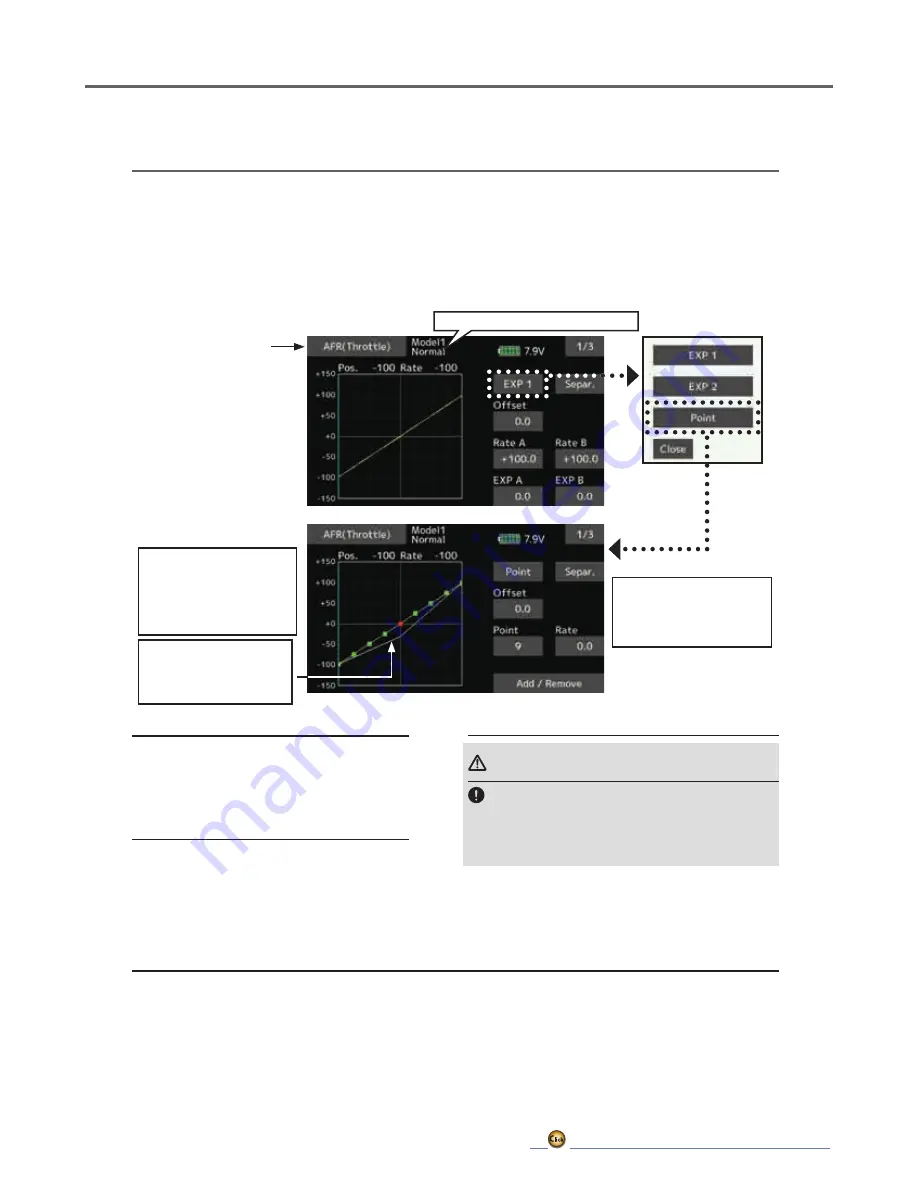
163
Throttle curve / Throttle Hover trim
Throttle curve
This function adjusts the throttle operation curve
for each condition for optimum engine speed to
throttle stick movement.
Up to 17 curve points can be set for the point
curve type. However, when the 5 points and other
point data is used, a simple curve can be easily
created by reducing the number of input points of
the curve to 5 and entering the specified value at
the corresponding points.
Normal curve adjustment
● Normal curve creates a basic curve
centered around hovering. Use it along
with the normal pitch curve and adjust so
that up/down control at a constant engine
speed is easiest.
Idle up curve adjustment
● Set an idle up curve that maintains a
constant speed at all times, even during
operation which reduces the pitch
performed in flight. Create a curve matched
to loop, roll, 3D, or other purposes and the
idle up curve according to the performance.
Operation precautions
WARNING
When actually starting the engine and
flying, always set the idle up condition
switch to OFF and start the engine in
the idling mode.
Setting method
● Group/single item: When you want to
simultaneously enter the same settings to
other functions, make the settings in the
group mode. In this case, the same setting
contents are entered to the all conditions.
When you want to set each condition
independently, make the settings after
selecting the single mode (Initial setting).
● Select [Throttle curve] at the model
menu and call the setup screen shown
below.
Point curve type is 9
points (initial), but for
simple use, 4~5 points
are sufficient.
● Mixing curve setting
*For a description of the
curve setting method,
see the back of this
manual.
Currently selected condition name
Throttle hover trim
operating position
(White line)
●Return to Model menu
Summary of Contents for T16IZ
Page 1: ...1M23Z07702 WEB FULL MANUAL ...
Page 228: ......
















































