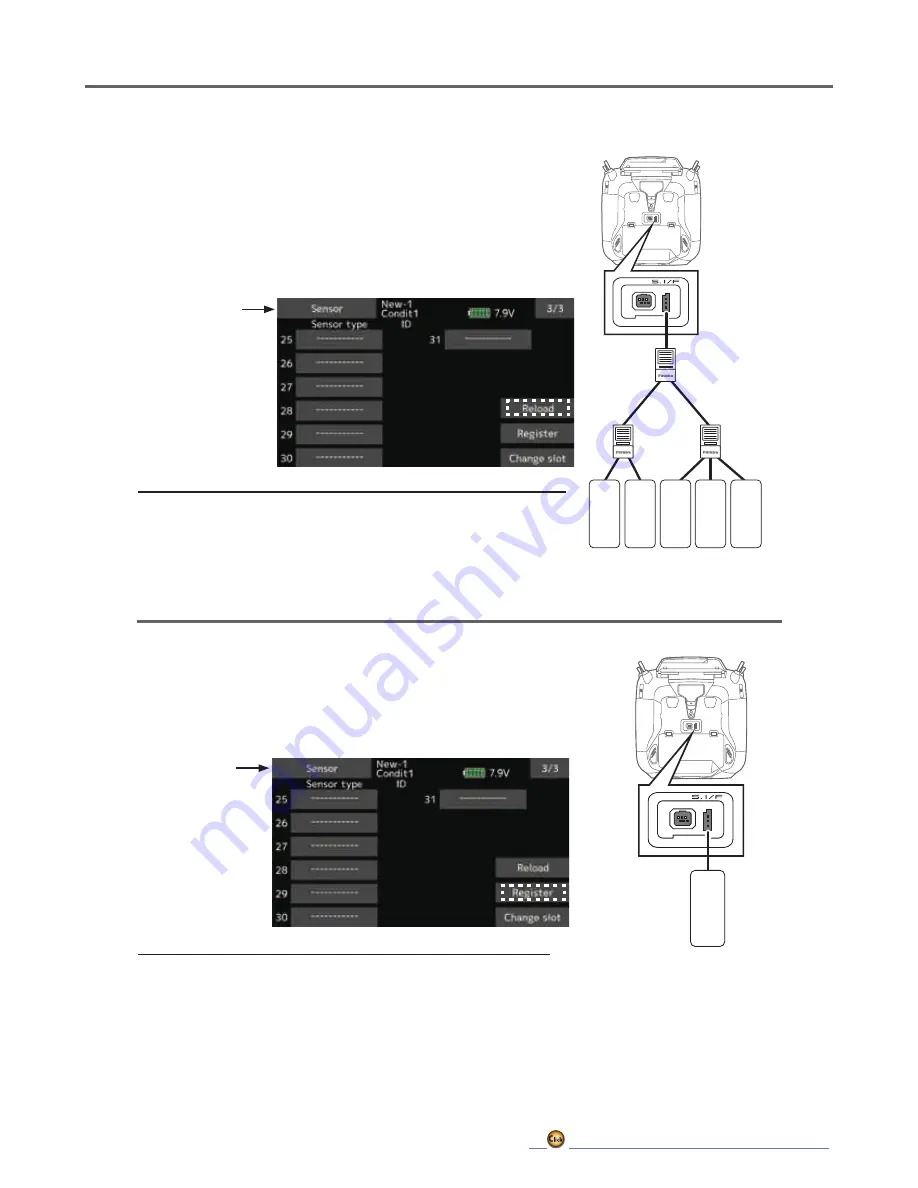
92
Sensor:Reload
● Call page 3/3 from the [Sensor] menu.
This page is set when using multiple telemetry sensors of the same type.
When using multiple sensors of the same type
the sensors must be registered in the transmitter.
Connect all the sensors to be used to the T16IZ as
shown in the figure at the right and register them by
the following procedure. The ID of each sensor is
registered in the transmitter.
Hub
Hub
Hub
SENSOR
SENSOR
SENSOR
SENSOR
SENSOR
Reading all the sensors to be used
1. Connect the sensor to the T16IZ as shown in the figure above.
2. Tap “Reload” on page 3/3 of the [Sensor] screen.
3. Tap “Reload”.
All the sensors are registered and can be used.
*It is not necessary to carry out
multiple battery connections like
a T18MZ/T14SG.
Sensor : Register
This page is set when using multiple telemetry sensors of the same type.
This function registers an additional sensor.
Connect the sensor as shown in the figure at the
right and register it by the following procedure.
The sensor ID is registered in the transmitter.
SENSOR
Additional sensor registration
1. Connect the sensor to the T16IZ as shown in the figure above.
2. Tap “Register” on page 3/3 of the <Sensor> screen.
3. The sensor is registered and can be used.
*When the number of slots needed in registration is insufficient, an error is
displayed and registration cannot be
performed. Disable unused slots or
perform the following reload.
● Call page 3/3 from the [Sensor] menu.
●Return to
Linkage menu
●Return to
Linkage menu
Summary of Contents for T16IZ
Page 1: ...1M23Z07702 WEB FULL MANUAL ...
Page 228: ......
















































