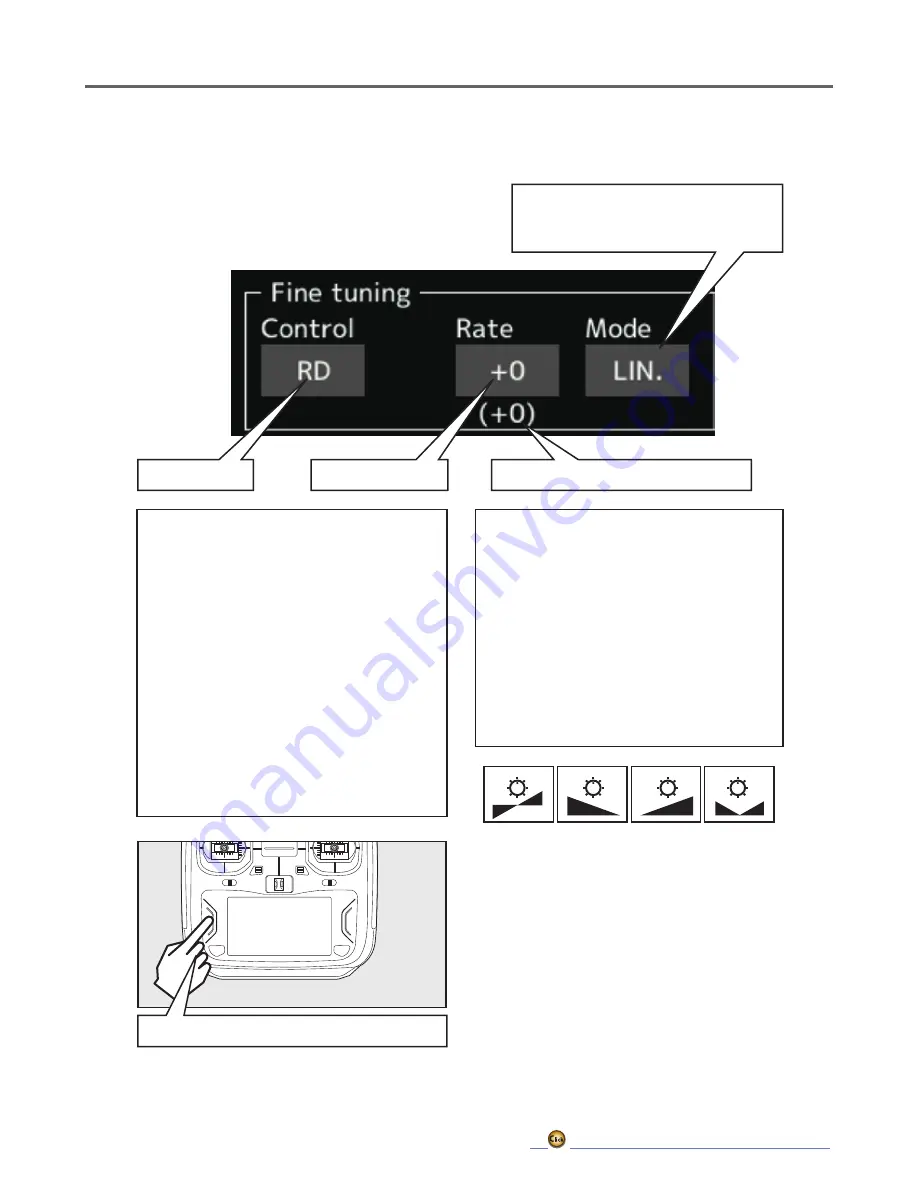
212
Operations related to fine tuning VR
[Fine tuning VR operation mode]
[LIN.] Mixing rate 0% at center of VR.
When the VR is turned clockwise and
counterclockwise, the mixing rate
increases and decreases, respectively.
[ATL+] Mixing rate 0% at left end of VR.
When the VR is turned, the mixing rate
increases.
[ATL-] Mixing rate 0% at right end of VR.
When the VR is turned, the mixing rate
increases.
[SYM.] When the VR is turned to the left or
right of the neutral position, the mixing
rate increases.
[Setting method]
1. Control selection
Tap the [Control] "--" button to call the
<Hardware select> screen, and then select
the switch and its ON direction.
2. Mode selection
Tap the [Mode] button, and then select the
mode ([LIN.], [ATL+], [ATL-], or [SYM.]).
3. Rate adjustment
Tap the [Rate] "value" button.
Set the rate using the
" ▼ ▼ " " ▼ " " ▲
"
"▲▲" buttons
Initial value: 0%
Adjustment range: -100%~+100%
(When the value is tapped, the rate is reset to the initial
value.)
VR selection
Rate adjustment
(Fine tuning VR operation position)
Operation mode selection
*The operation modes which can be
selected depend on the function.
LIN.
SYM.
ATL+ ATL-
After setting, press a HOME/EXIT button
Summary of Contents for T16IZ
Page 1: ...1M23Z07702 WEB FULL MANUAL ...
Page 228: ......
















































