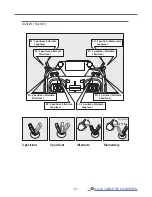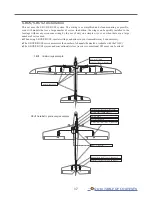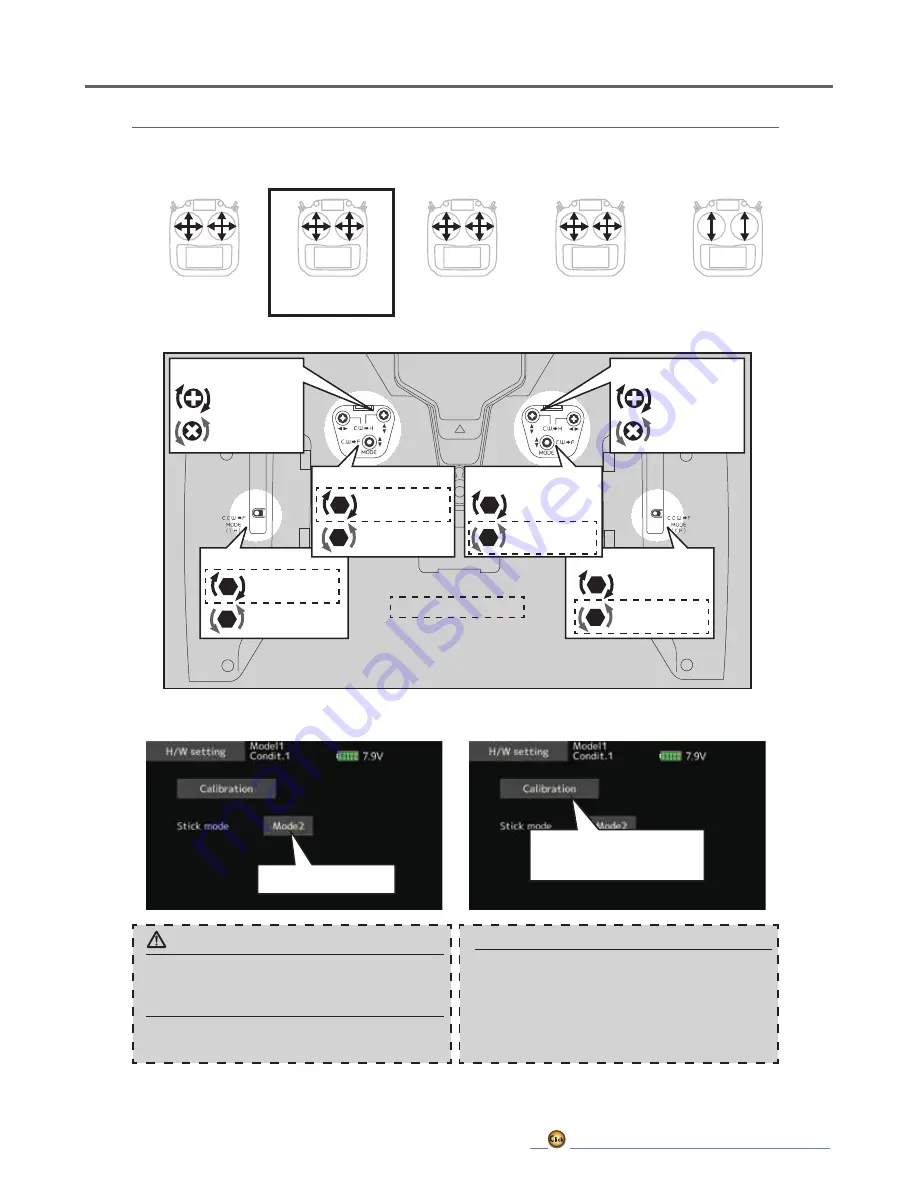
29
Stick Mode
● The changed stick mode will be
reflected from the newly created
model data.
● Change stick mode before entering
model data.
WARNING
● Before the flight, make sure that the
operation of the stick matches the
model operation.
● System menu ⇒ H/W setting
Select stick mode
Calibrate after
changing stick mode
Back side
Default
AIL
THR
RUD
ELE
MODE1
AIL
ELE
RUD
THR
MODE2
AIL
THR
RUD
ELE
MODE3
AIL
ELE
RUD
THR
MODE4
J2
J3
Ratchet → +
Spring → Free
Ratchet → Free
Spring → ACT
J2 stick
J2 stick
Spring → Hard
Spring → Hard
Spring → Soft
Spring → Soft
J2 stick
J3 stick
Spring → Free
Spring → ACT
J3 stick
Ratchet → +
Ratchet → Free
J3 stick
EX: MODE2 → MODE1
Summary of Contents for T16IZ
Page 1: ...1M23Z07702 WEB FULL MANUAL ...
Page 228: ......