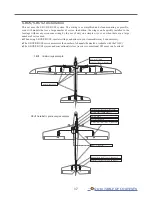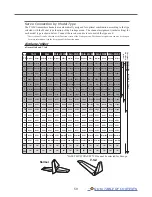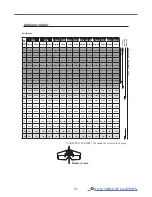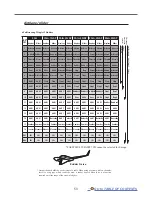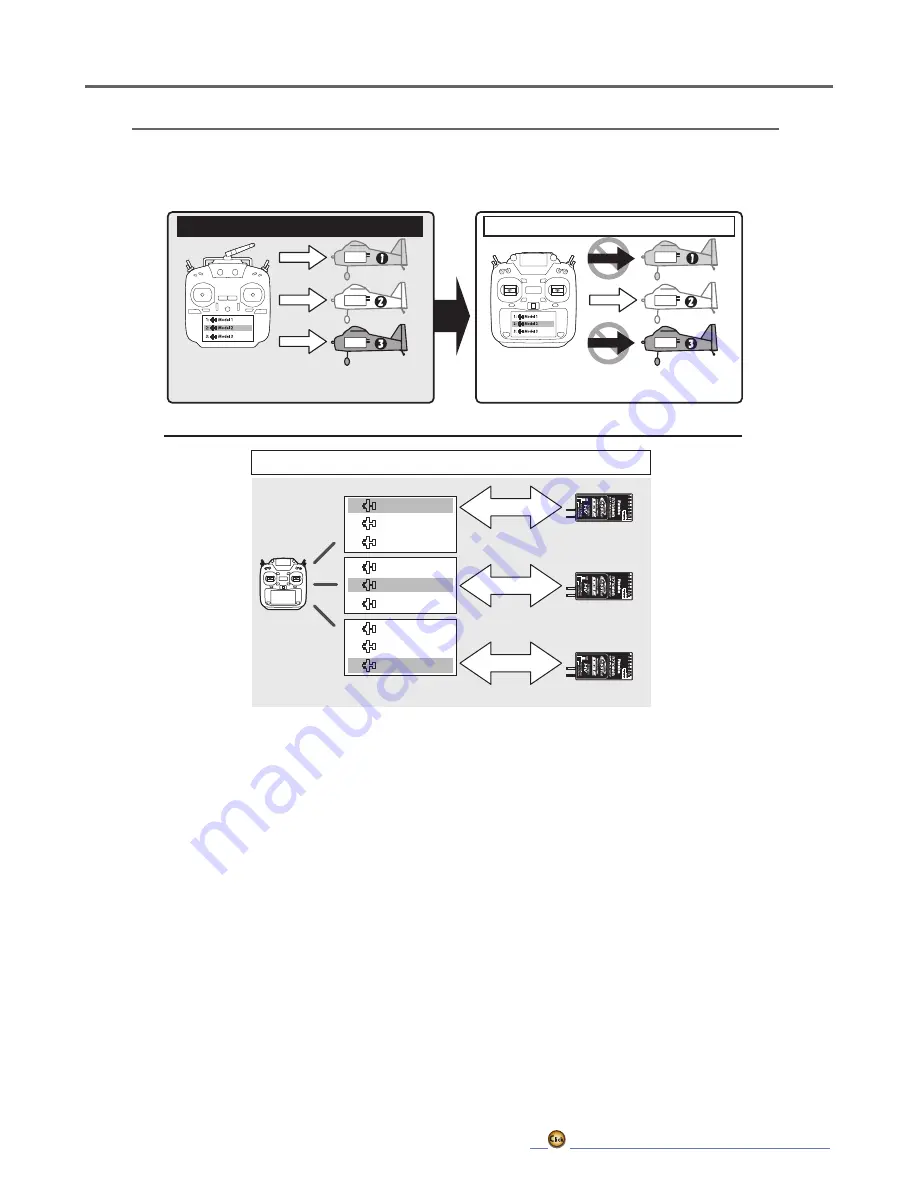
43
Model ID
FASSTest, T-FHSS
For the sake of safety, this function does not operate the receiver if the model data of the model program
settings that does not match the aircraft is used by mistake.
■ In the system types (FASSTest, T-FHSS) compatible
with the model ID function, a unique ID number
(model ID) is set to each model data. Linking with
a receiver stores the model ID of the model data
in that receiver. The receiver operates only when
it receives radio waves transmitted using model
data that matches the stored model ID. As a result,
the receiver does not operate even if model data of
an unintended setting is used by mistake, so it is
possible to prevent a malfunction due to a model
selection mistake.
■ If you want to use different model data from the
model data that you have been using, link again.
■ Model ID feature is enabled only if the system type
is FASSTest or T-FHSS. Please note that model ID
function can not be used on other systems.
Link is required when a new model is made from a model selection.
Model 1 Receiver
Add new model data
Link
Select a model in Model Select. Link with a receiver that matches the model.
Link
Link
Model 2 Receiver
Model 3 Receiver
1:
3:
Model 1
Model 2
Model 3
2:
1:
3:
Model 1
Model 2
Model 3
2:
1:
3:
Model 1
Model 2
Model 3
2:
Rx 1
Rx 2
Rx 3
Select Model 2
It works with different model data.
There is a risk of flying with different model data !
Select Model 2
Model 2 only works with Model 2 data.
There is no risk of flying with different model data.
Conventional system
Model ID
Operation
Operation
Rx 1
Rx 2
Rx 3
Operation
Operation
Not Operation
Not Operation
■ For safety reasons, model ID function can not be
disabled.
■ Model data that can be stored in internal memory is
up to 250 models.
■ Model ID is automatically set when copying or
adding model data.
■ R3004SB receiver does not support model ID
function. When using the R3004SB, set “Receiver”
in the system type screen T-FHSS mode setting to
[R3004SB]. When using other T-FHSS compatible
receivers, set "Receiver" to [Normal].
Summary of Contents for T16IZ
Page 1: ...1M23Z07702 WEB FULL MANUAL ...
Page 228: ......