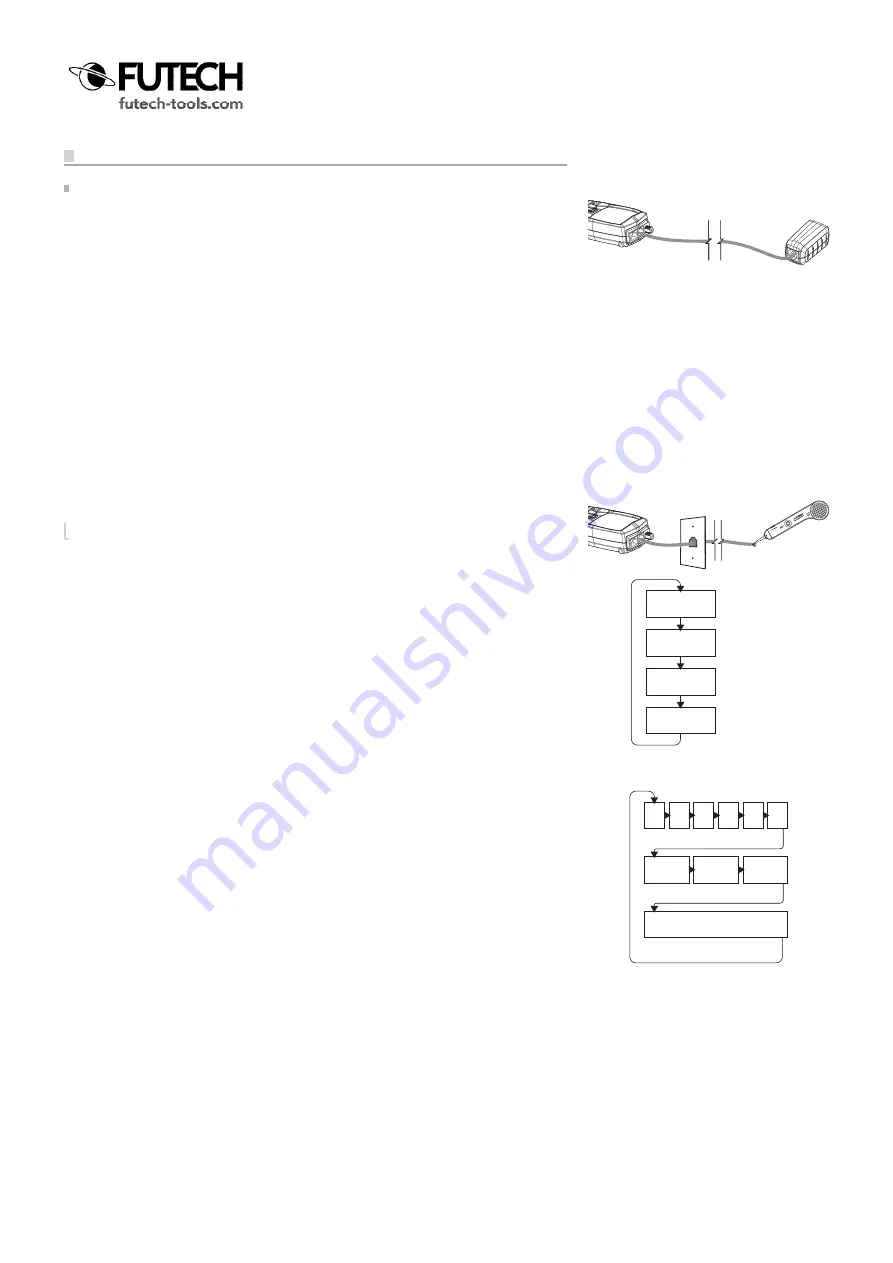
Remote
VOL
UME
/
SENSI
TIV
ITY
OFF
0
9
Signalprobe RJ-F
TEST MODE
TONE MODE
LO
LOW PITCH TONE
ALTERNATING HIGH/LOW
PITCH TONE
WARBLING TONE
TONE MODE
HI 1
TONE MODE
HI 2
1
2
1
6
3
4
5
6
1
2
3
4
5
6
2
5
3
4
Tone will be sent through selected pins
Tone will be sent through selected pairs
Tone will be sent through all 8 pins
OPERATION
VOICE
Warning: Exposure to voltage can damage the Signaltester RJ-F. Immediately dis-
connect the cable under test is Voltage warning appears on the display. Make sure
the vable is not connected to any device that can supply voltage before retesting.
Do not connect two different cables into the Voice (RJ11/RJ12) and Data (RJ45)
test ports at the same time. The cables will interact with each other and alter test
results.
1. Press ON/OFF button to turn on the Signaltester RJ-F. Press the Voice button
to select the voice wire test function.
2. Connect one end of the cable under test to the RJ11/RJ12 port on the tester.
3. Connect the other end of the cable under test to the RJ11/RJ12 port on the
remote.
4. Interpret the results using the Wiring and Display Examples for Voice further
in this manual.
·
Note: Split may appear oN the diSplay wheN teStiNg cableS that have No twiSt-
iNg oN the pairS.
Using the Tone Generator to trace a phone line
It is necessary to use the Signalprobe RJ-F.
1. Connect the cable under test to the RJ11/RJ12 port on the tester.
2. Press the ON/OFF button to turn on the Signaltester RJ-F, than press Voice
button to select the voice wire test function.
3. Press the Tone button to activate the Tone Generator.
4. Repeatedly press the Tone button to select the desired tone.
Refer to sequence chart for explanation of the tone selection.
5. The connector pins the tone is being sent through will be shown on the bot-
tom of the display. Repeatedly press the Cycle button to select the desired
pins.
Refer to sequence chart for explanation of the pin selection.
· When tracing a cable run from the tone generator to the end of the cable,
applying the tone on a single pin will allow the tone to be detected at a greater
distance from the cable.
· When trying to locate a cable in a equipment room or patch panel, sending the
tone through all pins or a single pair will limit the tone signal from spreaking to
other nearby cables.
· The tone will be loudest when the probe tip is placed directly on the wires the
tone is being sent through at the end of the cable.
· When sending a tone through a single pair, verification can be made by short-
ing the suspected pair. The tone will be very faint when the pair the tone is
being sent through is shorted.













