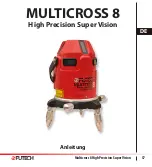44
Multicross 8 High Precision Super Vision
www.laseto.be
EN
First steps
•
Remove any protective plastic film where applied.
•
Charge the rechargeable batteries using the battery charger.
•
The indicator lights come on when the charger is connected to the mains supply.
These go out when the batteries have been charged.
•
NB
: always use rechargeable batteries in the charger.
•
Open the battery compartment and insert the batteries observing the polarity
indicated.
•
Then switch on the instrument; the power indicator remains continuously lit. If
the batteries are nearly exhausted, the power indicator will flash.
•
Take care not to place the instrument at too great an angle (less than 4°). If the
slope of the instrument should exceed 4°, the lasers will flash automatically or will
go out.
•
Use the adjustable feet or place the support such that the level indicatoris
continuously lit for 10 seconds, and the laser beams no longer flash.
•
NB
: this instrument may also be used with a mains adaptor to operate directly
from mains power.
•
Make sure that the mains cable does not lie in the road (damage caused by a fall).
Horizontal alignment
•
Once the instrument is within its levelling range, then the laser lines are
automatically level.
•
The horizontal lines may be turned on or off using button “H”.
•
If possible, it is recommended that the horizontal line should be placed at
working height. This will improve the quality of your work.
•
NB:
cross and line lasers can only be used on supports of adjustable height, such
as telescopic and rod supports.
•
Before placing the instrument on a support, the support adaptor should be
mounted on the instrument. Only use supports with a 5/8 screw thread.
•
Important: to a large extent, choice of support will determine how easy the
instrument is to use.
•
• If the workplace is very brightly lit, when working out of doors for example, it
may be necessary to use the laser receiver.
Summary of Contents for MULTICROSS 8
Page 2: ......
Page 20: ......
Page 38: ......
Page 56: ......
Page 74: ...74 Multicross 8 High Precision SuperVision www laseto be NOTES ...
Page 75: ...Multicross 8 High Precision SuperVision 75 NOTES ...