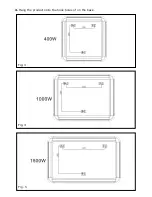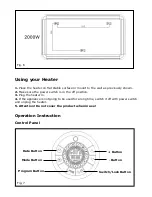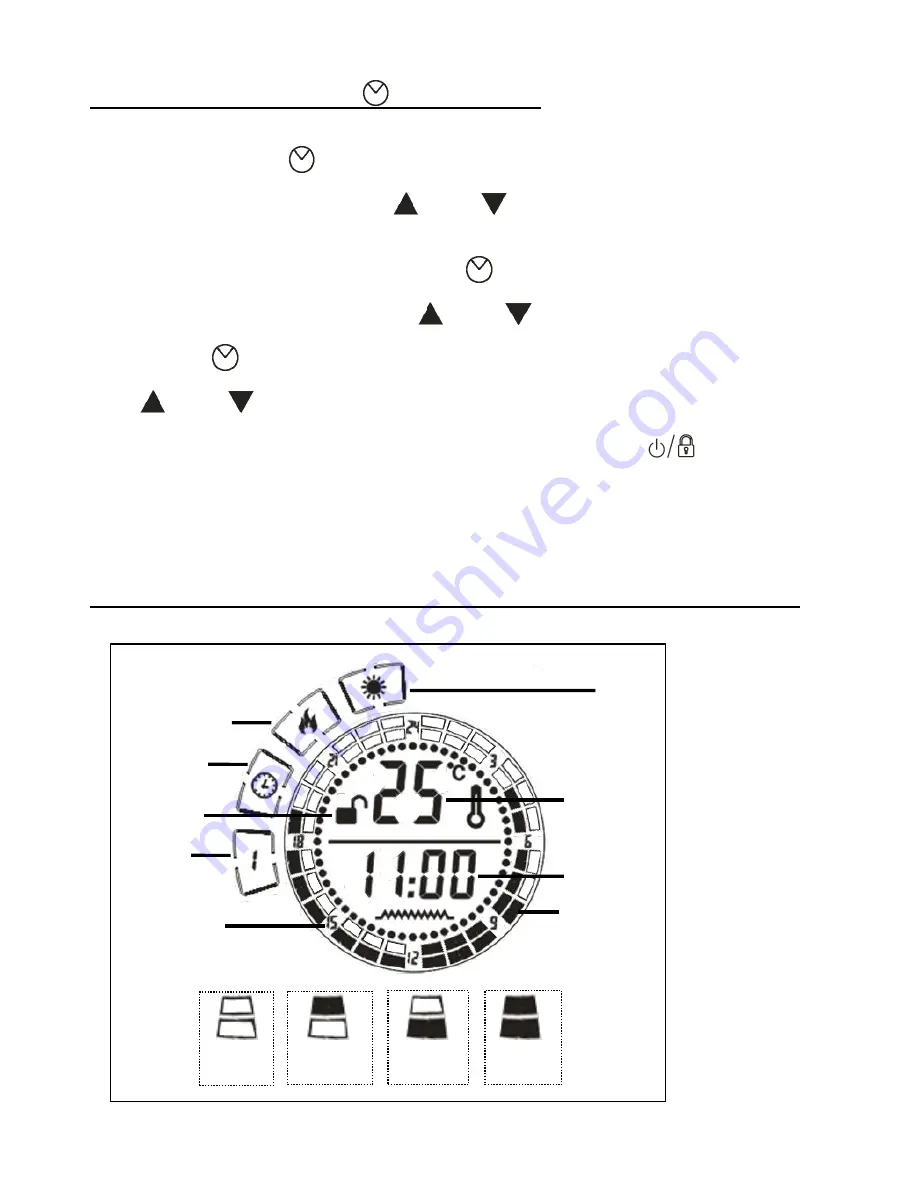
Setting the Time & Day “
” Time Button
1. Press and hold the “
” button for 3 seconds, around the border of the screen the
“day number” will flash. Press the “
” and “
” button to set current day.
Note: 1 is Monday, through to 7 which represents Sunday.
2. Once the correct day is selected press “
” button twice for 3 seconds, the hour
number will start to flash. Press the “
” and “
” button to set current hour.
3. Now press “
” button three times for 3 seconds, the minute number will flash, press
the “
” and “
” button to set current minute.
4. When you have finished selecting the day and time , press the "
" button to save
the Settings, or wait for 10 seconds, and the heater will automatically save the time
setting.
Setting a Personalised Heating Program “Prog” Program Button
Fig. 10
Day
Temperature
Time
Current time
Mode
Child Lock
Programming
Setting
Tome Mode
Heating
Frost-free
Mode
Comfort
Mode
Economy
Mode
Standby
Mode