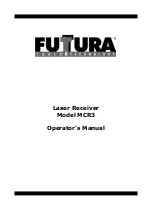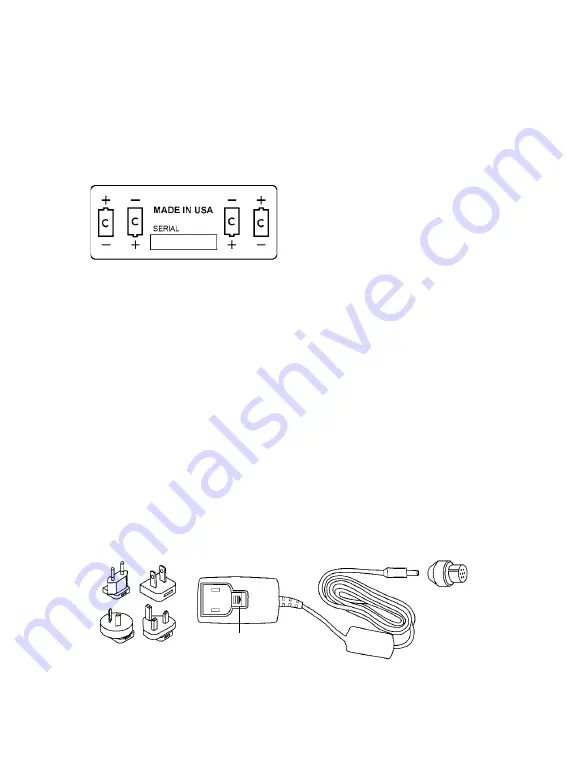
6
Battery Installation / Charging
Battery Installation:
Remove the BULLSEYE from its carrying case. Hold the
unit so the accessory connector is pointing upwards. Remove the dust cap
from the accessory connector. Loosen the two thumb screws and remove
the battery access cover. Install four batteries as shown on the label diagram
inside the battery compartment noting the (+) and (-) terminals.
Replace the battery access cover. Firmly tighten the two thumbscrews. Ensure
the battery access cover is aligned and fully engaged into the battery housing.
Use a screwdriver if necessary. Replace the accessory connector dust cap.
Nickel Metal Hydride (Ni-MH) Batteries:
Batteries are initially shipped fully
charged but the charge may decrease over time prior to first use. They may
require 2 or 3 charging cycles to obtain maximum battery life. To charge, remove
the dust cap from the accessory connector. Insert the cannon adapter into the
receiver accessory connector aligning the slot and connector key. Insert the
charger female barrel connector into the cannon adapter.
Assure the proper AC prongs are on the charger. To change the prong
configuration, press the tab release in the arrow direction and remove the existing
prong adapter. Insert proper adapter and release the tab.
Plug the charger into an appropriate outlet. Do not operate the receiver when
it is charging.
Battery installation diagram /
Serial number label
The batteries may also be charged with a 12-volt auto lighter adapter.
Cannon
Adapter
Charger
Prongs
Tab
Release
Summary of Contents for MCR3
Page 1: ...Laser Receiver Model MCR3 Operator s Manual...
Page 26: ......