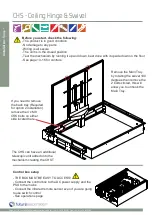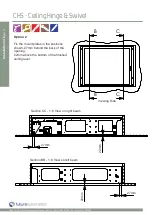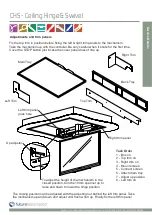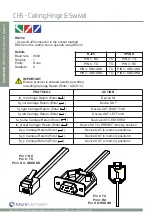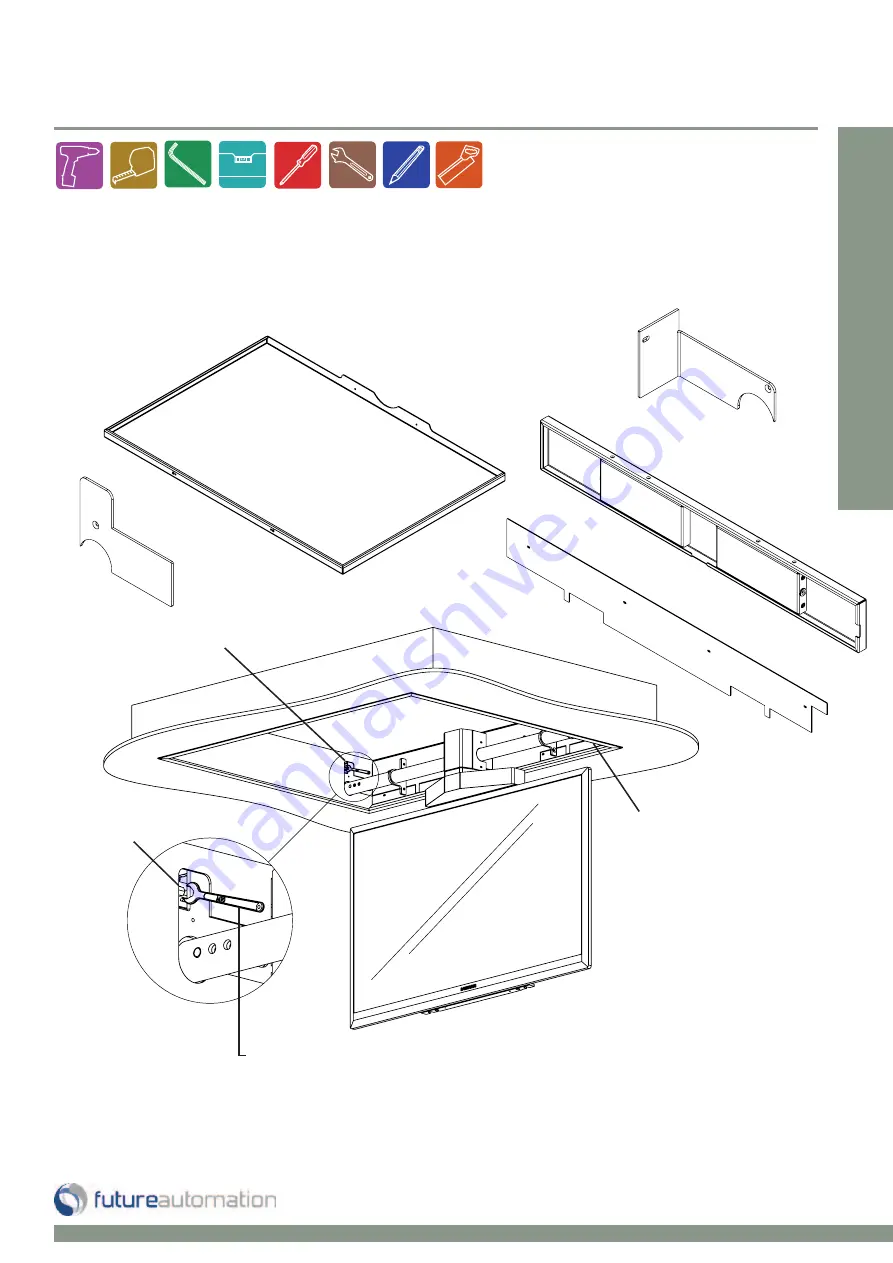
Page 12 of 18 // email info@futureautomation.co.uk tel: +44 (0) 1438 833577 fax: +44 (0) 1438 833565
CHS - Ceiling Hinge & Swivel
S
er
vic
e D
et
ail
s
Adjustments and trim panels
Fix the top trim in position before fixing the left & right trim panels to the mechanism.
Take the mechanism up with the controller. Be very careful when it shuts for the first time.
Cover the STOP button just incase the cover panel doesn’t line up.
The closing position can be adjusted with the adjusting nut behind the left trim panel. Take
the mechanism up and down and adjust until flush when up. Finally fix the left trim panel.
Left Trim
Task Order
1 - Box on
2 - Top trim on
3 - Right trim on
4 - Mount screen
5 - Connect screen
6 - Attach main tray
7 - Adjust up position
8 - Left trim on
Main Tray
Top Trim
Right Trim
Left trim panel
goes here
Right trim panel
Up adjuster
To adjust the height of the mechanism in the
closed position, turn the 10mm spanner up to
raise and down to lower the hinge position.
Back Tray