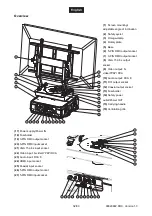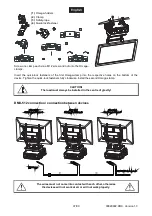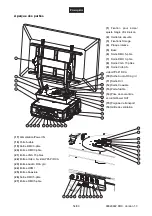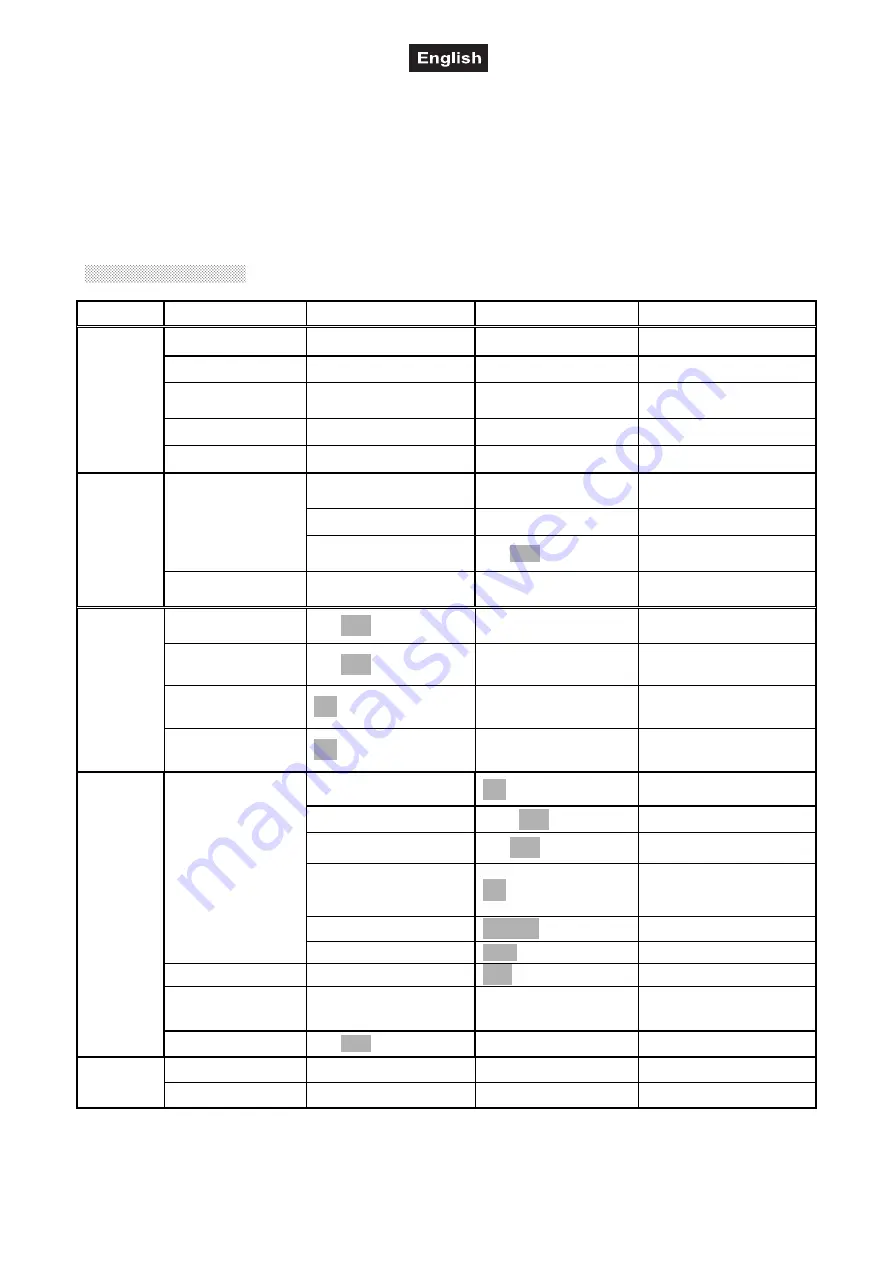
00029992.DOC, Version 1.3
41/90
Control Board
The Control Board offers several features: you can simply set the starting address, switch on and off the
safety power outlet, run the pre-programmed program or make a reset.
The main menu is accessed by pressing Mode/Esc until the display is lit. Browse through the menu by
pressing Up or Down. Press Enter in order to select the desired menu. You can change the selection by
pressing Up or Down. Press Enter in order to confirm. You can leave every mode by pressing Mode/Esc.
The functions provided are described in the following sections.
Default settings shaded.
Main menu
Sub menu
Display
Function
Set DMX address
A001~ AXXX
DMX address setting
Value display
PAN ...
DMX value display
Set to Slave
Slave 1, Slave 2,
Slave 3
Slave setting
Auto program
Master/Alone
Auto program
Function
Mode
Music control
Master/Alone
Music control
Current time
XXXX (hours)
Individual fixture
running time
Total run time
XXXX (hours)
Fixture running time
Time information
Clear total time
ON/OFF
Clear fixture running
time
In
fo
rm
at
io
n
Software version
Ver. 1.0
Software version of
each IC
Switch on or off
ON/OFF
Power outlet on/off
Automatic PW-on
ON/OFF
Power outlet on/off/
Power switch
Switch on DMX
ON/OFF
Power outlet on via
DMX
S
w
it
ch
C
o
n
tr
o
l
Switch off DMX
ON/OFF
Power outlet off via
DMX
Address via DMX
ON/OFF
Addr. via DMX
No DMX status
Initial/
Hold
/Auto/Music
Run if no DMX
PAN reverse
ON/OFF
PAN reverse movement
Fine resolution
ON/OFF
16-bit movement switch
from 16 bit to 8 bit
resolution
Movement speed
Speed 1 ~ 4
Adjust PAN speed
Status settings
Mic sensitivity
70 %, 0~99%
Mic sensitivity
Display setting
Shutoff time
05M, 01M-59M
Display shutoff time
Initial effect
PAN ...
PAN = XXX ...
Initial effect position
P
er
so
n
al
it
y
Reset default
ON/OFF
Restore factory sett.
Reset All
Reset all motors
Reset
function
Reset PAN
Reset only PAN