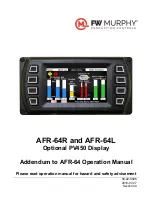Section 40
00-02-0926
2016-07-27
- 7 -
Manual Valve Control Screen (Manual Mode)
Choosing Switch to Manual Mode from the Main
Menu will cause the controller to toggle to
Manual Mode and lock the valves into a fixed
position. The cursor will default to the left valve
and can be moved to the right valve using the
right arrow button.
Note: manual valve operation can only occur
while the engine is running. If the engine is
stopped, the controller will not allow a
manual valve position to be set.
Once the desired valve is selected using the left and right arrows, pressing the Edit button will take
the user to the adjustment screen.
The user can adjust the valve position up or
down using the + or
– buttons. Pressing the
Done button will complete the adjustment and
take the user back to the Manual Valve Control
screen.
Note: The controller will remain in Manual
mode until either the engine is shut down (in
which case the controller will switch back to
Auto Mode when the engine is restarted) or
until the user selects Switch to Auto Mode
from the Main Menu screen.
Display User Setting Screen
From this screen the user can adjust the
Ambient Light and Brightness to the desired
setting.
Summary of Contents for AFR-64L
Page 4: ...THIS PAGE INTENTIONALLY LEFT BLANK...
Page 14: ...Notes...
Page 15: ...Notes...
Page 16: ......