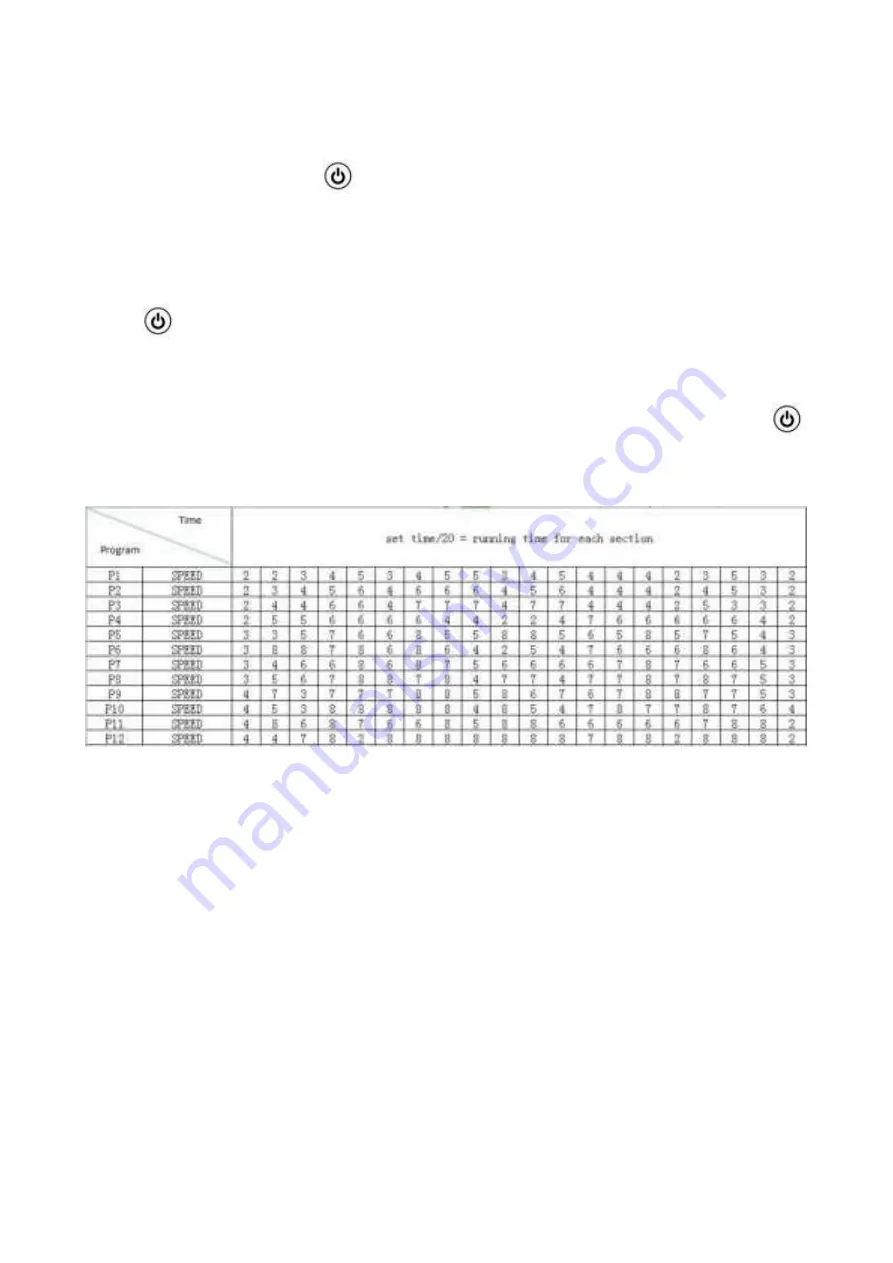
-
11
-
please rematch it with the above step.
(4) Functional Instruction
4.1
Sports mode
: Press "
" key to start the machine and the SPEED window will
count from "3 2 1". Please note that the default speed is 0.5 MPH and you can press
"+" or "-" to adjust speed.
4.2
Countdown mode
: when in standby, press "
M
" key to choose countdown for Time,
Distance and Calories. Press "
+
" or "
-
" to set relevant data. After setting, press
"
" to start the treadmill and it will count down from the set data, the machine will
stop by itself when it counts to 0.
4.3
Preset program(P01~P12):
choose one program first and then press "
+
" or "
-
" to
set the running time (ranges 5:00~99:00, and the default time is 30:00), press "
"
to start the machine, it will run according to the preset speed and speed will change
according to the time "(Time/20)".
(5) How to Match a New Remote Control
5.4 Power off the treadmill
5.5 Press the "speed -" in the treadmill and "M" button in the remote control at the same
time, then keep pressing for 6 seconds.
5.6 Start the treadmill within 5 seconds, the remote control will match the machine



































