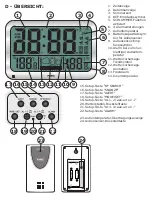As soon as the temperature alert is reached, the icon with the temperature starts flashing (
or
) while an alert tone is emitted. Press a random button or wait for 2 minutes to stop the alert
tone. For as long as the temperature remains too high or too low, the temperature display keeps
flashing. As soon as the temperature falls between the thresholds, the temperature display
stops flashing.
Low battery capacity indicator:
When the batteries are nearly exhausted, the low battery capacity indicator appears. In this
case, please replace the batteries of the outdoor unit.
TO USE THE WEATHER STATION:
During normal use, the following data is
displayed:
clock
indoor and outdoor temperature
weather forecast animation
trend indicator
DCF time indication
any active alarms
Clock display:
Repeatedly press the “MODE/SET”(18) button for
the following display:
clock
clock + day
date + day
year + day
Barometer trend indication:
The air pressure is higher compared to before
The air pressure remains the same as before
The air pressure is lower compared to before
Weather conditions:
When the weather animation shows rain, but one of the temperature displays is below 0°C, the
animation will indicate snow.
Frost alert:
The frost alert icon appears in the display when the outdoor temperature is between -2°C and
+3°C.
To manually search for the outdoor sensor:
Press and hold the “RF SEARCH”(15) button for at least 2 seconds until the value of the outdoor
sensor starts flashing. The weather station will now search again for the outdoor sensor
.
To manually search for the DCF:
Press and hold the “AL-3 - 4 “ button for at least 2 seconds until the DCF time icon starts
flashing. The weather station will now to try again to receive the DCF signal again. Each day at
3:00 am the weather station automatically tries to synchronize with the DCF-77 station.
RESET / SYSTEM FAILURE
In case you’ve lost the overview of the settings or the weather station is exhibiting a possible
error, it may be wise to reset the weather station and outdoor sensor.
For more information, visit: www.fysic.com
D S T