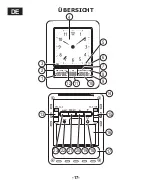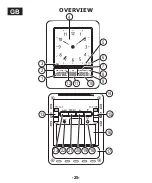-30-
From 20 to 30 seconds the volume increases even more and
after 30 seconds the volume is the highest. The alarm signal
continues for up to 120 seconds.
Within those 120 seconds, press any button to stop the alarm.
After 24 hours the alarm signal, according to the set alarm
time, will start again. You may also set the sliders to “OFF” to
fully disable the alarm clock.
Snooze function:
While the alarm sounds, press the snooze button “
” on top
of the clock to enable the snooze mode. When the snooze mode
is active, the alarm icon
is flashing and the alarm signal will
start again after 4 minutes.
You may activate the snooze function up to 8 times in a row.
To stop the alarm signal:
By setting the slider of the corresponding alarm to “OFF” while
the alarm sounds, the alarm signal is stopped and the wake-up
time will be replaced by the date display or temperature display.
The alarm clock is now disabled.
Thermometer setup:
The thermometer is shown when the slider at the right side is
set to “OFF”.
If the thermometer value is out of the measurement range, the
display will show: LL.L (below the minimum temperature) or
HH.H (above the maximum temperature)