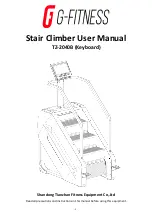- 12 -
9. 6."Left LED display area window" This area displays the current motion mode
indicator
;
10. 7.
“
Right number key
”
is the level direct selection button, you can directly input
the required level, click to confirm.
;
Second, Keyboard Function
:
11. 1."PRO"
is the program key: in standby mode, press this button to cycle
through
“
BIM
”
,
“
TIME COUNT
”
,
“
DISTANCE COUNT
”“
CALORIES COUNT
”
,
“
Heart
Rate
”;
12. 2."REST" is the return button: press this button to return to the standby
interface
;
13. 3
.“
START/STOP
”
: If the power is switched on and safe lock is ok,the treadmilll
can be started or stopped by pressing this key at anytime
14.
“
+
”
and
“
-
”
are the level addition and subtraction keys; the standby state is used
to adjust the set value. It is used to adjust the level after starting, and the adjustment
range is 1/time.
15. "1, 2, ... 9, 0, Delete, ok" is a level shortcut.
Third, Machine debugging process:
1. Shake the handrail of the machine by hand to confirm that the machine is stable.
2. Turn on the power, energize the machine, step on the stair machine, press all the
buttons on the electronic watch, observe whether each button corresponds to the
function it indicates, whether the button is valid and the hand feels good;
3.
Press the "
" key to start the operation of the stair machine,
the running level is 1, then check whether the components of the stair machine are
running normally.
Fourth, Manual mode:
In the standby state, directly press the
“
START/STOP
”
button, the stair machine runs
at level 1 speed, other windows start counting from 0, click
“
+
” “
-
”
button to change
the running level, and the running level can also be clicked. The numeric keys are
directly input; the Delete button is the undo button, and Ok is the confirmation
button;
Fifth, Photoelectric switch description
The photoelectric switch is placed in the lower right corner of the step. When the
object is blocked, the stair machine will stop immediately, which is used for safety
assurance. When using, ensure that the photoelectric switch has no problem; in
non-emergency situations, the photoelectric opening should not be used to achieve
the purpose of shutdown;