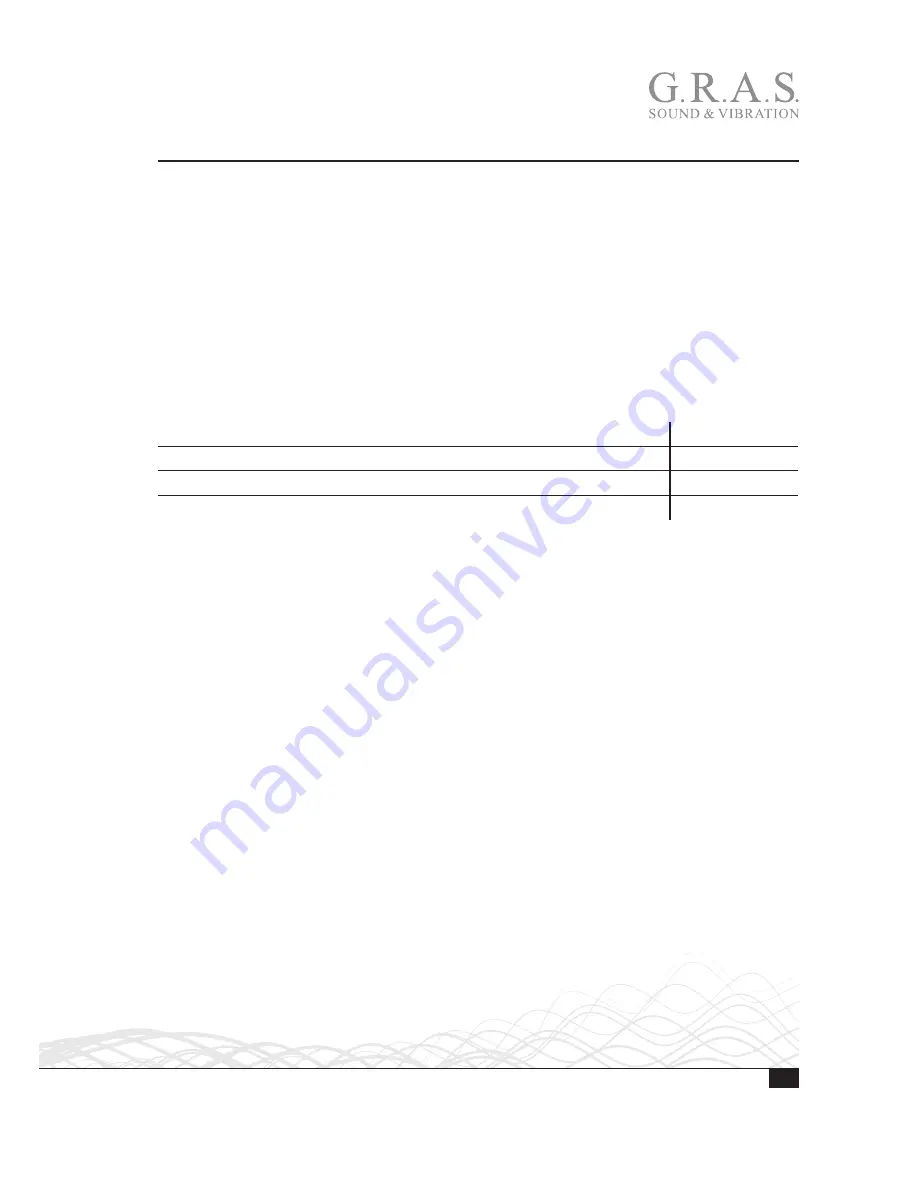
8
LI0063 – Revision 29 May 2015
Mounting and Removal
General Information
The procedure for mounting 1/2”, 1/4” and 1/8” flush-mount microphone sets is the same. The
only difference is the dimensions of the mounting holes.
The microphones are typically mounted without the microphone grid. Store the microphone grid
for future use. It is needed during transport and during sensitivity calibration with a pistonphone.
It is important that the microphone is not mounted in a way that requires major force to remove it
for service or calibration.
We recommend the use of our mounting adapters. These are made of plastic and ensure that the
microphone is electrically insulated from the test structure and easy to install and remove. The
microphone grid must be removed.
Item
Part Number
Mounting Adapter for 1/2” Flush-mount Microphone Set
RA0501
Mounting Adapter for 1/4” Flush-mount Microphone Set
RA0502
Mounting Adapter for 1/8” Flush-mount Microphone Set
RA0503
The adapters give a snug fit and thereby excellent acoustic performance as no open space is cre-
ated between the microphone cartridge and the mounting surface. An O-ring between the adapter
and the microphone housing provides acoustical sealing.
Caution.
Never use the thread for the microphone grid for mounting purpose!
Avoid sharp bends of the coaxial cable.
Mounting without Adapters
Below you will find the measures needed for the various mounting alternatives, including the
measures you need to make your own mounting solution. If you have special installation require-
ments, you are welcome to contact G.R.A.S. to find a customized solution.
Mounting with Adapters
The adapter must be glued to the test object. When applying glue, only apply to the surface
shown on the drawings. Be careful not to drop any glue on the microphone diaphragm.
On the drawings, the hole dimensions 32 mm for 1/2”, 32 mm for 1/4” and 28 mm for 1/8” are
suggested as practical limits as you need some working space when attaching the microphone set
to the adapter using an O-ring.
With the adapter mounted in the test object, the microphone is attached to the adapter with an
O-ring that is part of the Adapter Kit. You can twist the O-ring once to increase the force on the
flush-mount microphone set.



































