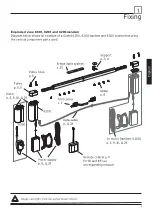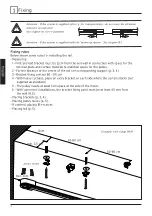15
3
6002
6002
!
!
24V DC
2
1
1
2
English
6300
Determining end-positions
End positions of the curtain are determined by the position of the endstops 6002. The end
positions can be changed by moving and securing the end stops to an alternative location on
the profile. Using hexagonal Allen key size No. 2.
Changing button functions for opening and closing
First remove all plugs from the motor-unit on a system already connected.
When not being operated the motor-unit will automatically exit the programming mode after1
minute: the LED will go out, return to step 1.
STEP 1
Aim:
Enter programming mode.
Action:
Keep both buttons pressed and release as soon as the LED
flashes red (after ca. 8 sec.).
STEP 2
Action:
Briefly press the desired button for closing the curtains.
See:
The system will close to confirm the new setting and
the red LED underneath the motor-unit will go out.
For several linked systems:
Remember that changing the “open” and “close” positions will have consequences for any
central control of linked systems: for example, a central “close” command will result in the
system being opened.
Setting curtain positions
6300 only
Summary of Contents for 6200 Series
Page 2: ...Wijzigingen voorbehouden Changes reserved nderungen R serve de changement...
Page 12: ...8 Nederlands...
Page 16: ...12 Nederlands...
Page 20: ...16 Nederlands...
Page 22: ...18 Nederlands...
Page 36: ......
Page 46: ...8 English...
Page 50: ...12 English...
Page 54: ...16 English...
Page 56: ...18 English...
Page 70: ......
Page 80: ...8 Deutsch...
Page 84: ...12 Deutsch...
Page 88: ...16 Deutsch...
Page 90: ...18 Deutsch...
Page 104: ......
Page 106: ...Wijzigingen voorbehouden Changes reserved nderungen R serve de changement...
Page 116: ...8 Fran ais...
Page 120: ...12 Fran ais...
Page 124: ...16 Fran ais...
Page 126: ...18 Fran ais...