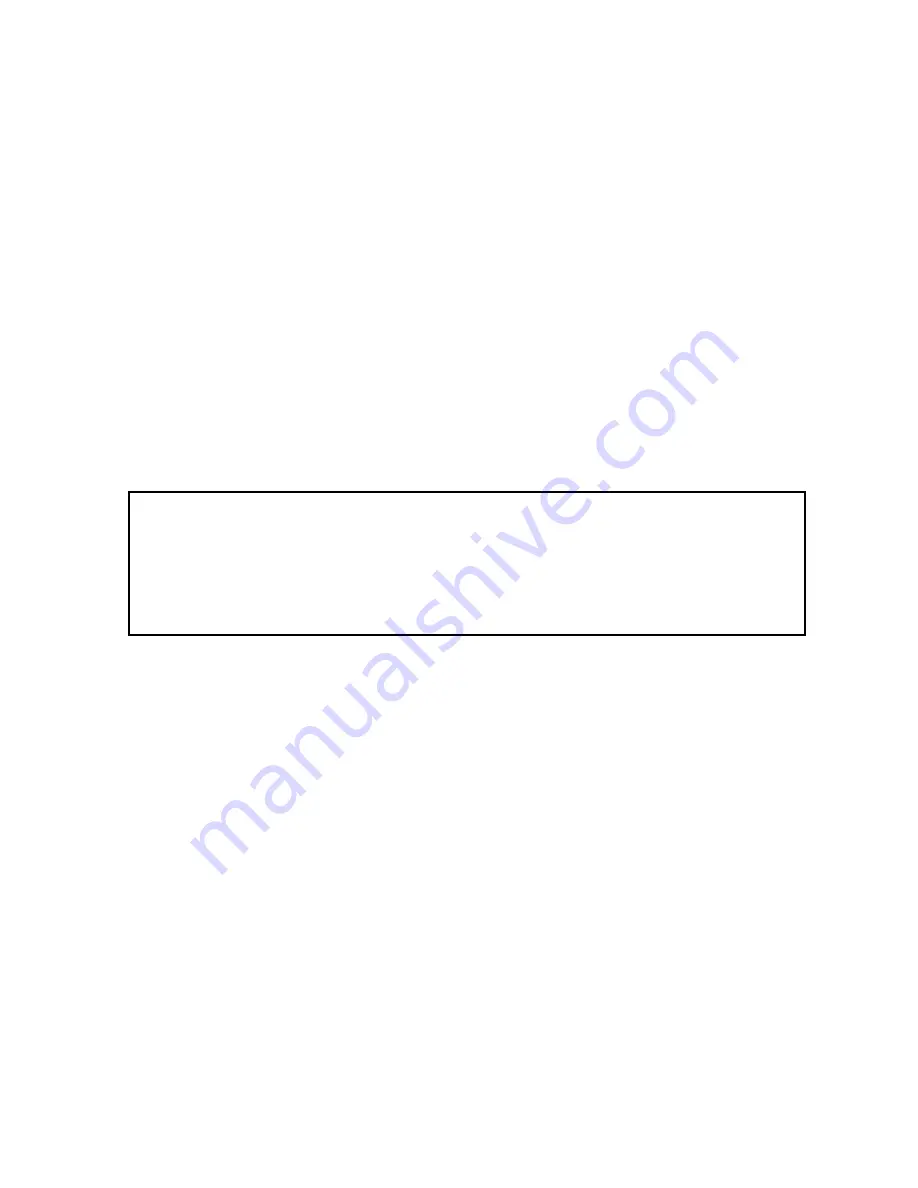
15
2) One end of the external battery cord is a plug for connecting the
UPS and the other end has a plug for connecting the user battery
cabinet.
3) Do not connect the UPS to any load yet. Then, connect the power
cord of the UPS to supply utility power to the UPS to make the
UPS operate in utility power mode.
4) Connect the plug of the external battery cord to the external battery
socket on the rear panel of the UPS to complete the connection
procedure and the UPS will start to charge the battery pack.
5) The red wire is connected to the "+" terminal of the battery. The
black wire is connected to the "-" terminal of the battery. (Note: the
green/yellow wire is grounded for protection purpose.)
The Caution!
The output sockets of the UPS system may still be electrically live
even if the power supply system has been disconnected or the
Bypass switch is on “OFF” position.
Summary of Contents for AP160LCD
Page 1: ...USER S MANUAL MANUALE UTENTE For Models AP160LCD 1 6KVA Uninterruptible Power System...
Page 33: ...30 Appendix Back View of 1K S Back View of 2K Back View of 2KS 3K S...
Page 34: ...31 Back View of 6K S Battery pack for 1 3KS Battery pack for 6KS...
Page 35: ...32 614 00652 01...
Page 36: ...33 MANUALE DELL UTENTE Modelli AP160LCD 1 6KVA Gruppo di continuit UPS...
















































