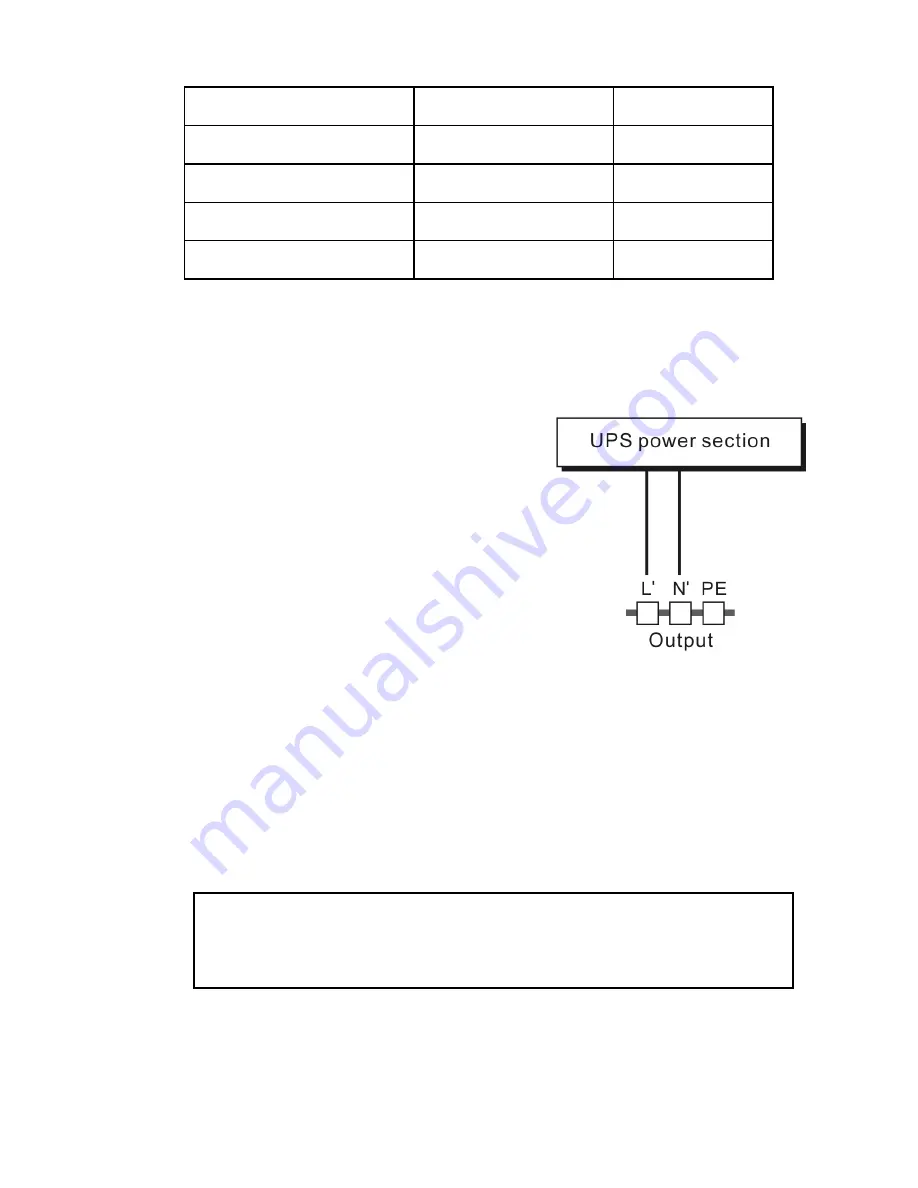
-16-
Model No.
Output Socket (pcs)
Terminal Block
ZP120LCD
1K/1KS
4
Nil
ZP120LCD
2K
6
Nil
ZP120LCD
2KS
4
Available
ZP120LCD
3K/3KS
4
Available
Besides output sockets, ZP120LCD 2KS
and ZP120LCD 3K/3KS
has the terminal block available for output as well. The wiring
configuration is shown as the following procedure:
a) Remove the small cover of the
terminal block
b) Use AWG14 or 2.1mm
2
wires for
wiring configuration
c) Upon completion of the wiring
configuration,
please
check
whether the wires are securely
affixed.
d) Put the small cover back to the
rear panel.
(3) Computer Connection:
Connect your computer to the outlet sockets of the UPS system
following the above diagram.
Caution!
Do not connect equipment which would overload the UPS
system (e.g. laser printers)
Connection diagram of
ZP120LCD 2KS and
ZP120LCD 3K/3KS
Summary of Contents for ZP120LCD
Page 1: ...1 USER S MANUAL MANUALE UTENTE For Models ZP120LCD 1 3KVA Uninterruptible Power System...
Page 34: ...34 Appendix Rear panel ZP120LCD 1K 1KS ZP120LCD Back View of 2K...
Page 35: ...35 ZP120LCD Back View of 2KS 3K 3KS...
Page 36: ...36 Gruppo di continuit UPS MANUALE DELL UTENTE Per Modelli ZP120LCD 1 3 KVA...
Page 51: ...51 o disconnetterlo dall alimentazione di rete in entrata...
Page 69: ...69 Vista posteriore dei modelli ZP120LCD 2KS 3K 3KS...
















































